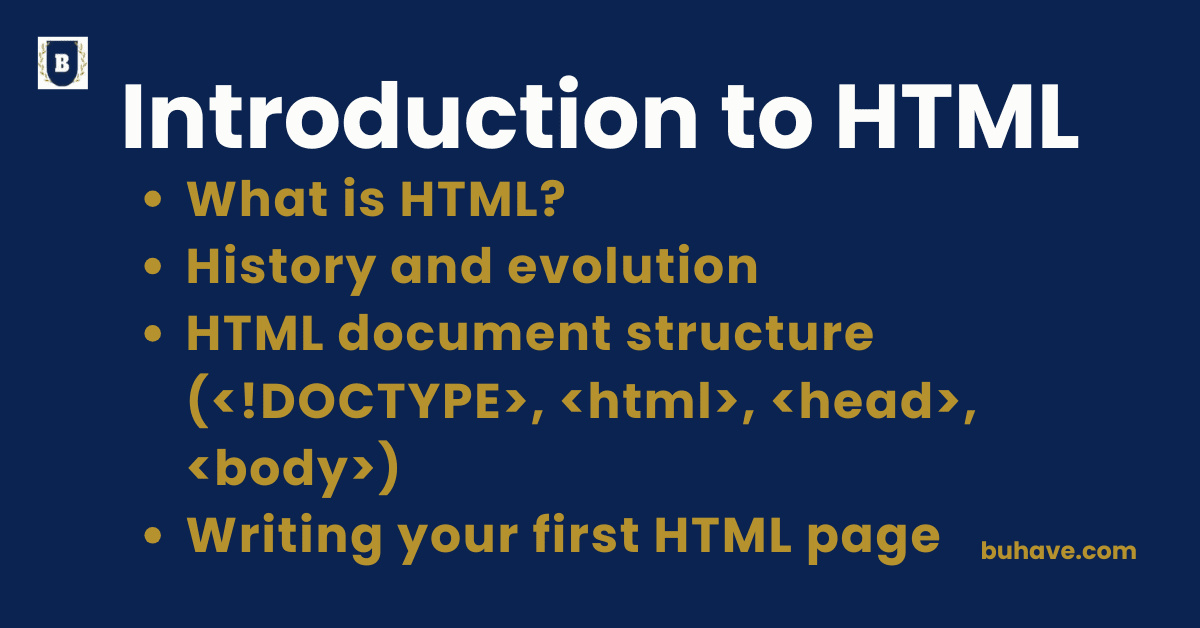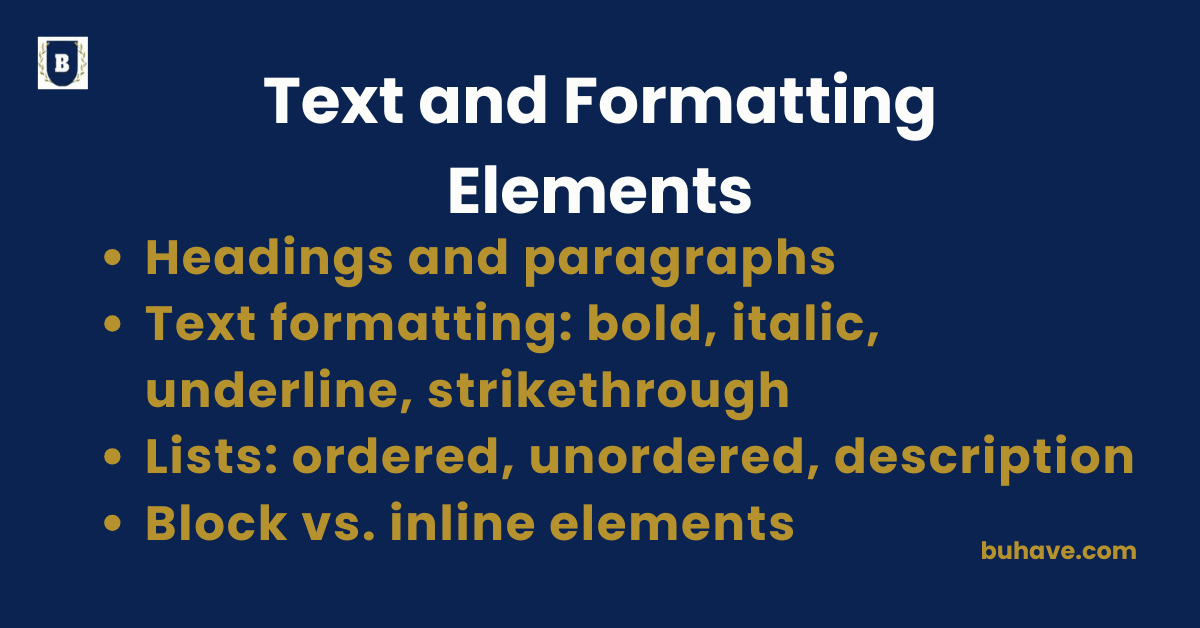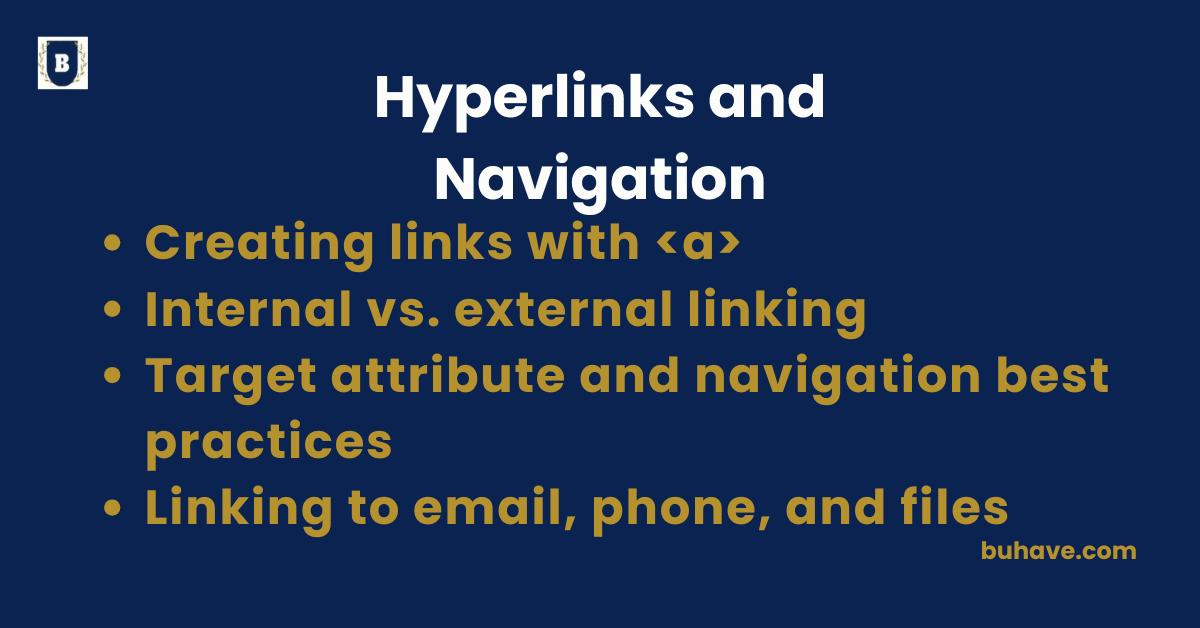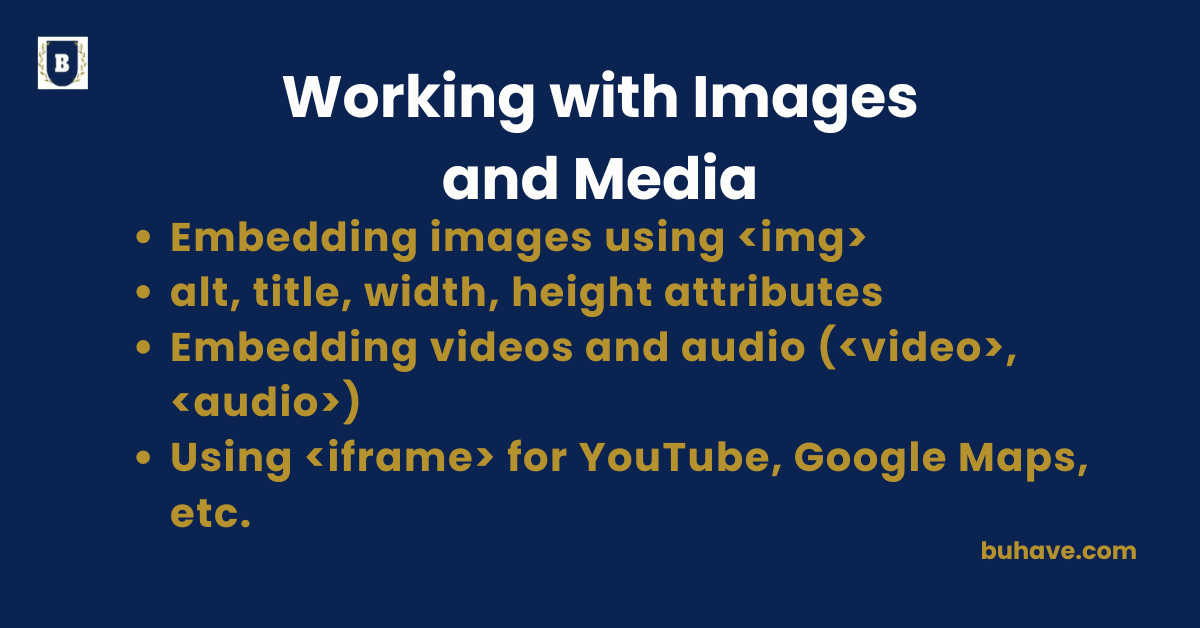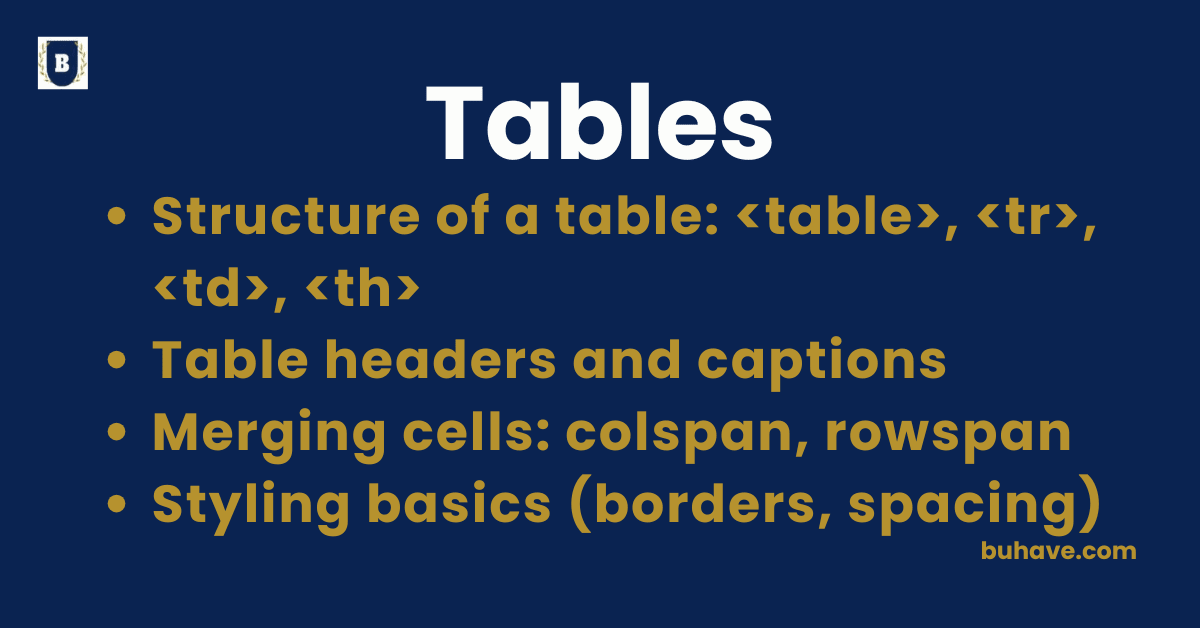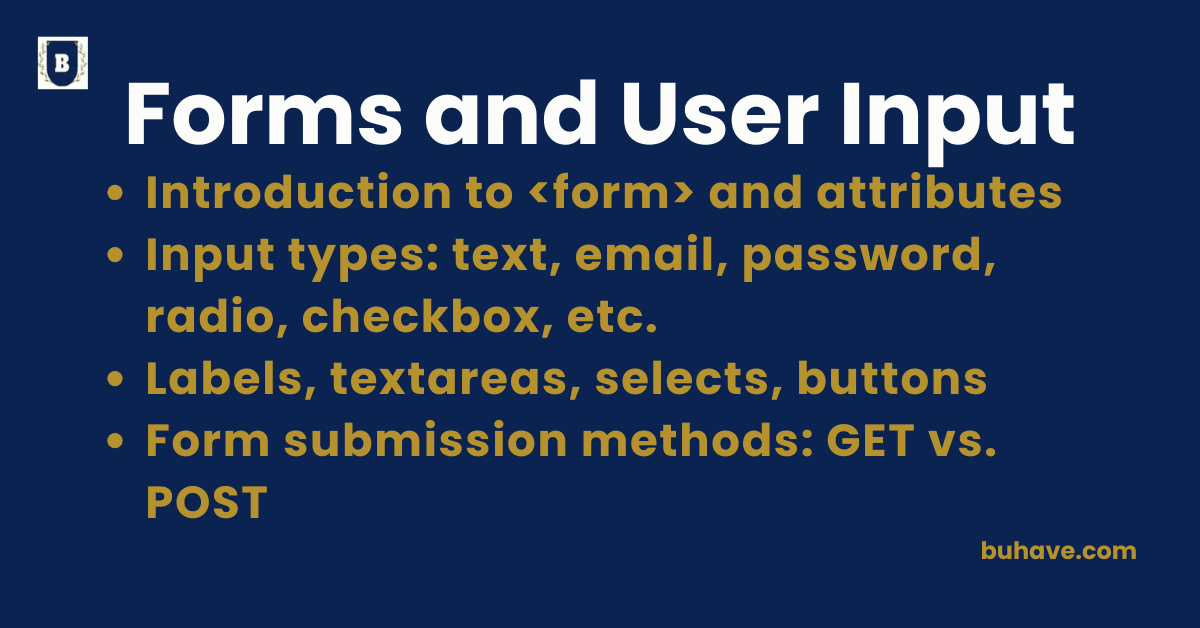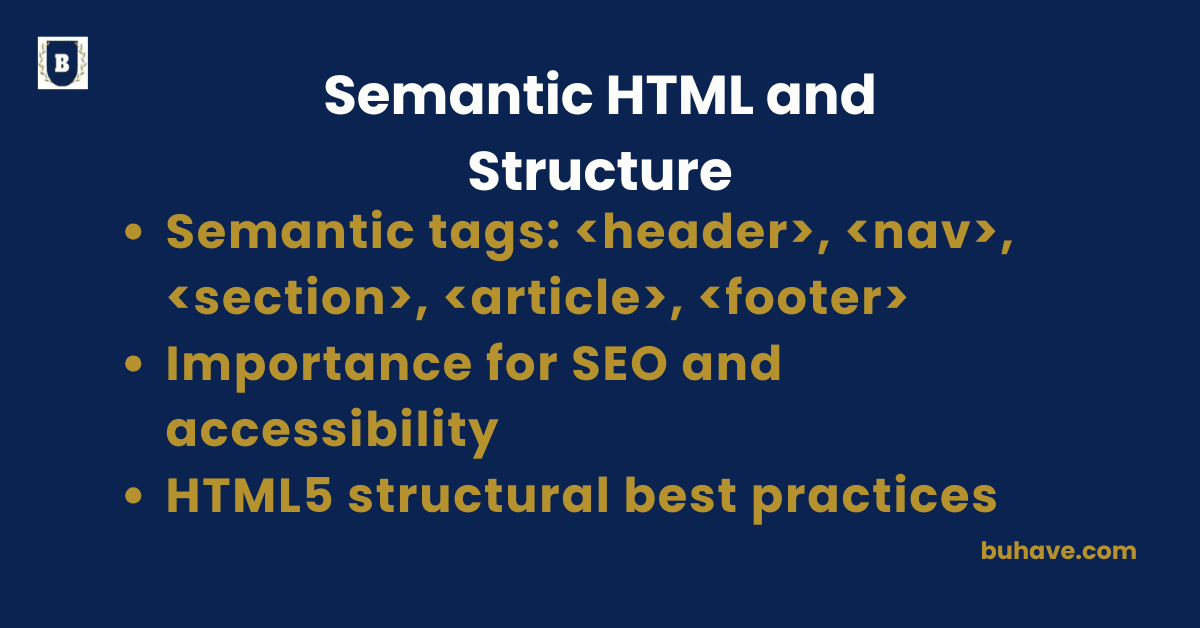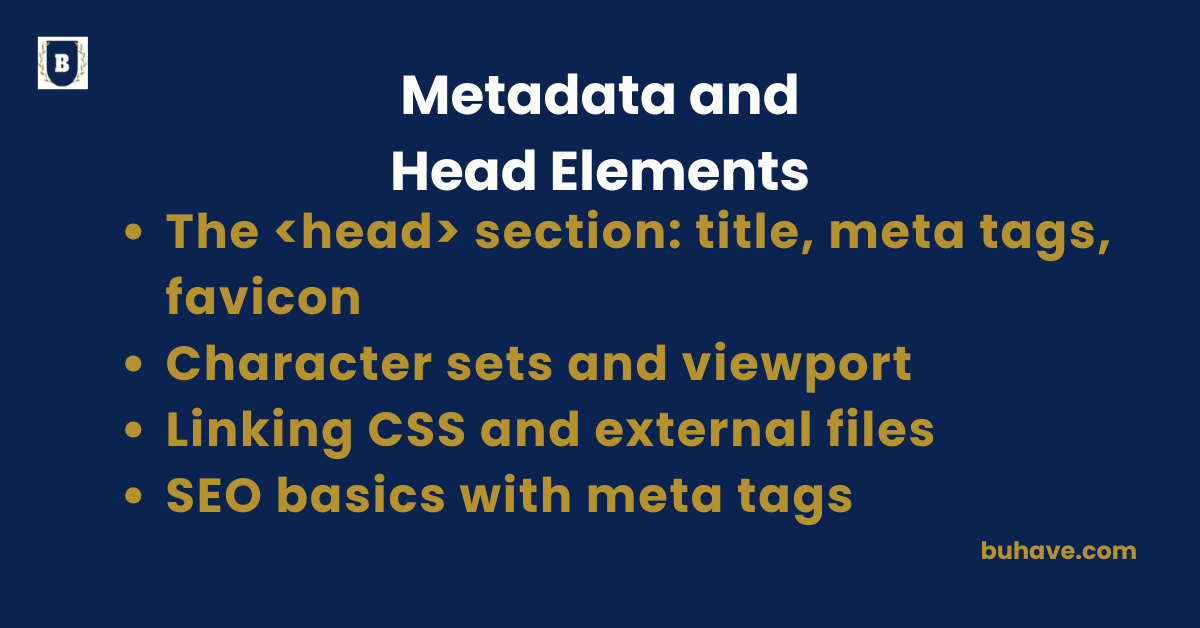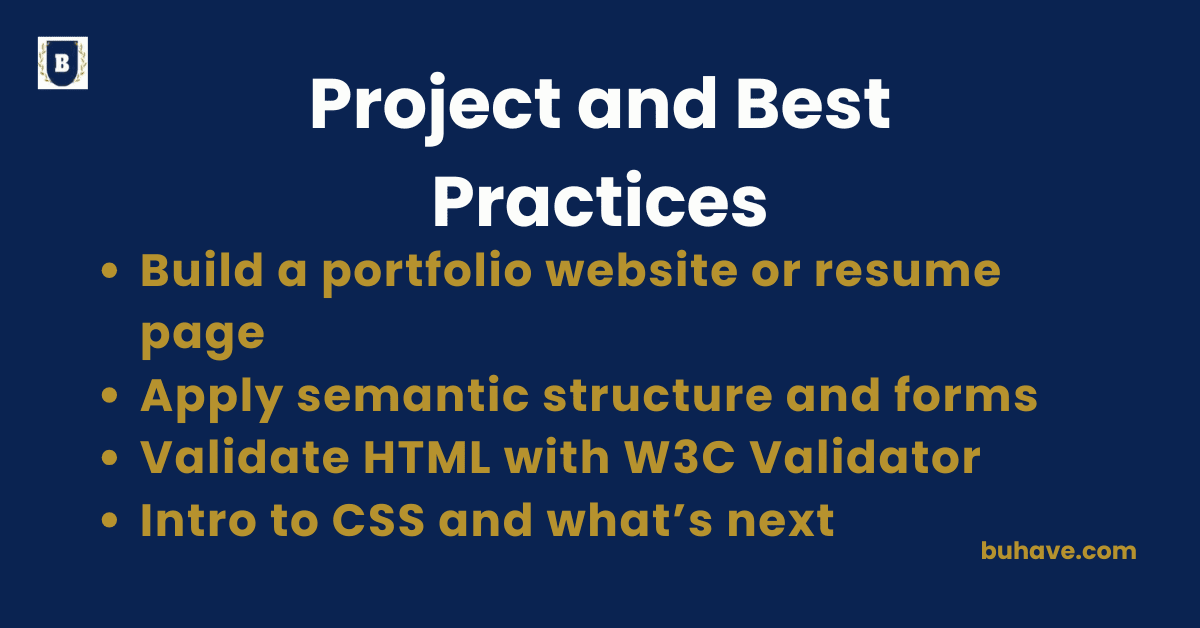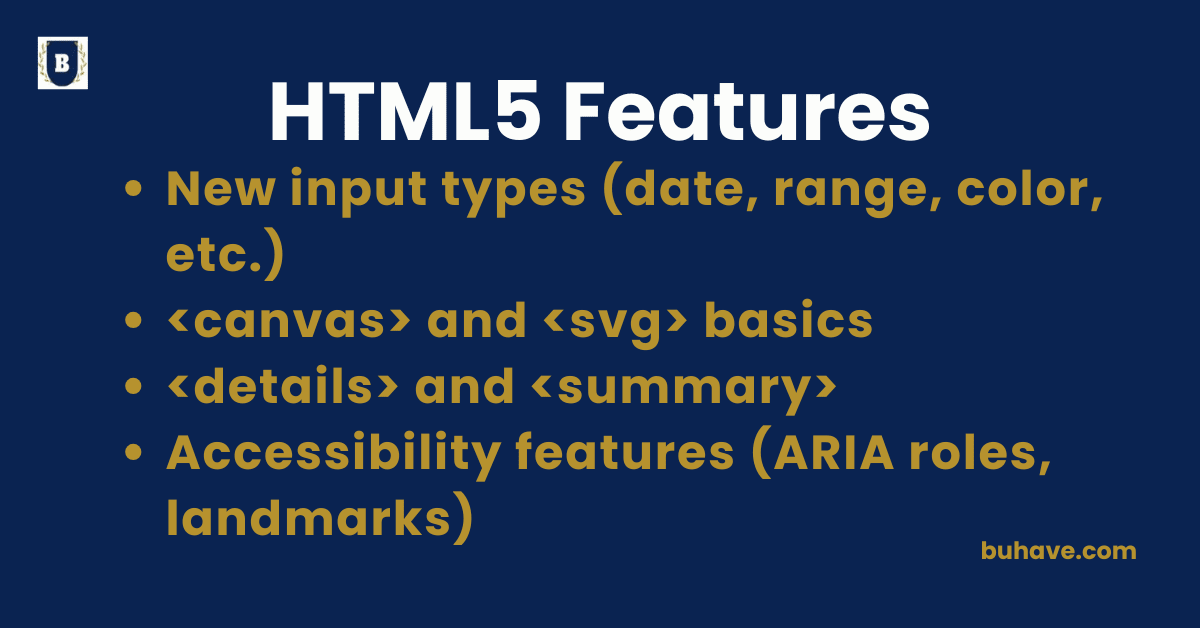Introduction to HTML
What is HTML? HTML stands for HyperText Markup Language. It is the standard language used to create and structure content on the web. Every website you visit is built on HTML in some form—it’s the foundation of all web pages. Breaking It Down HyperText Refers