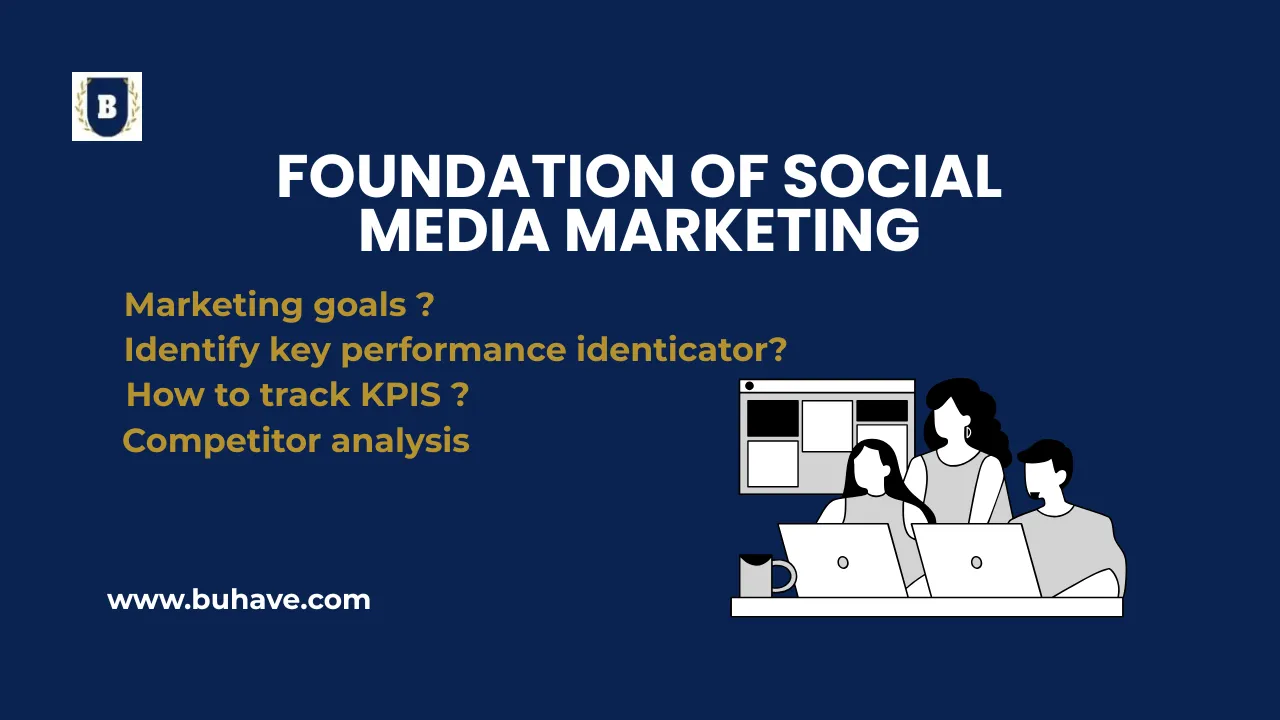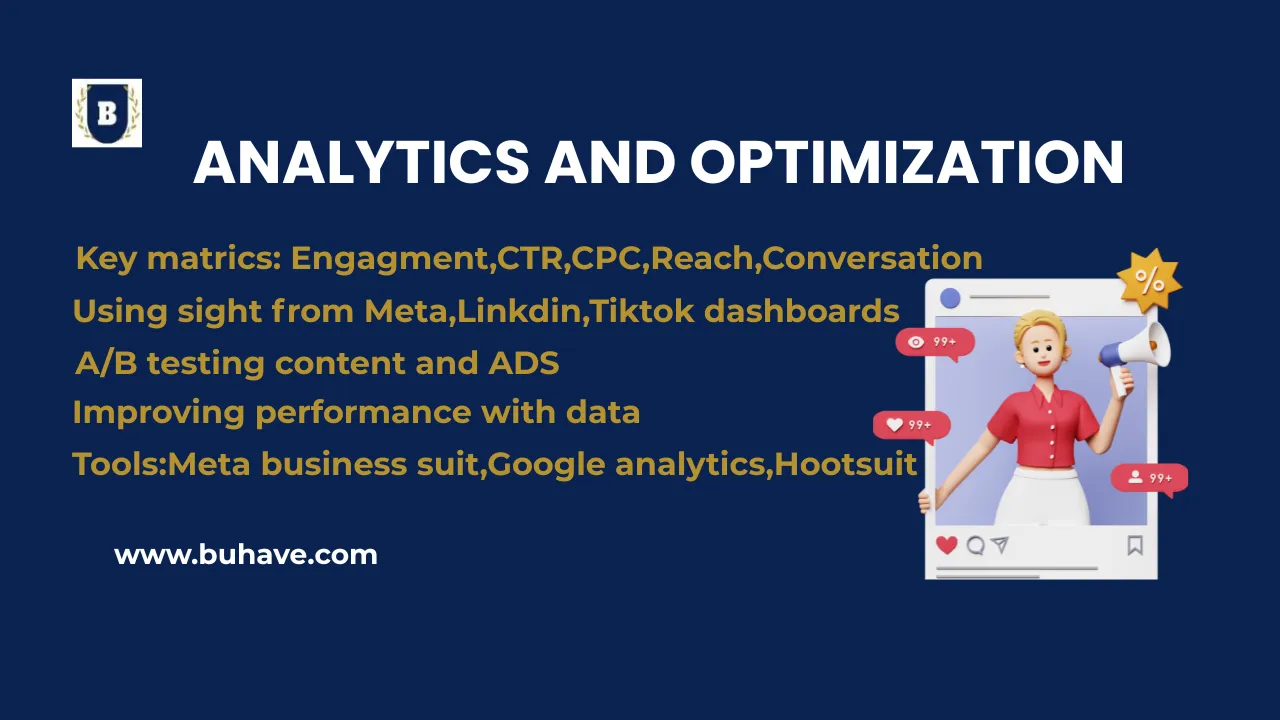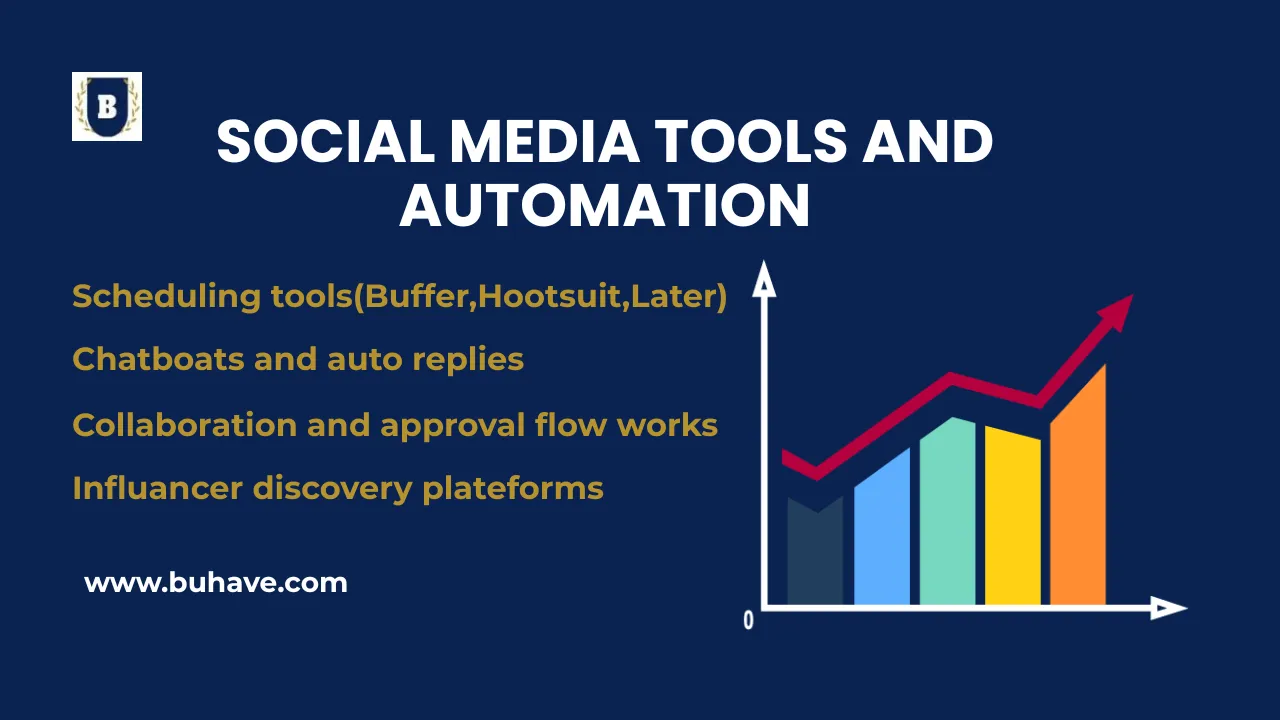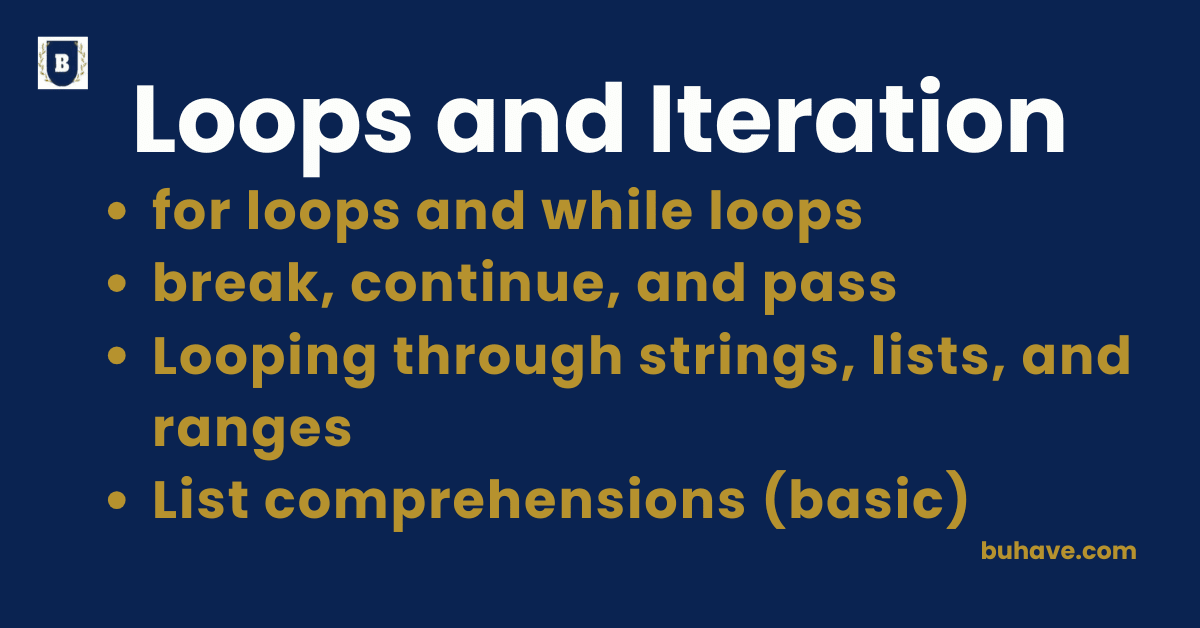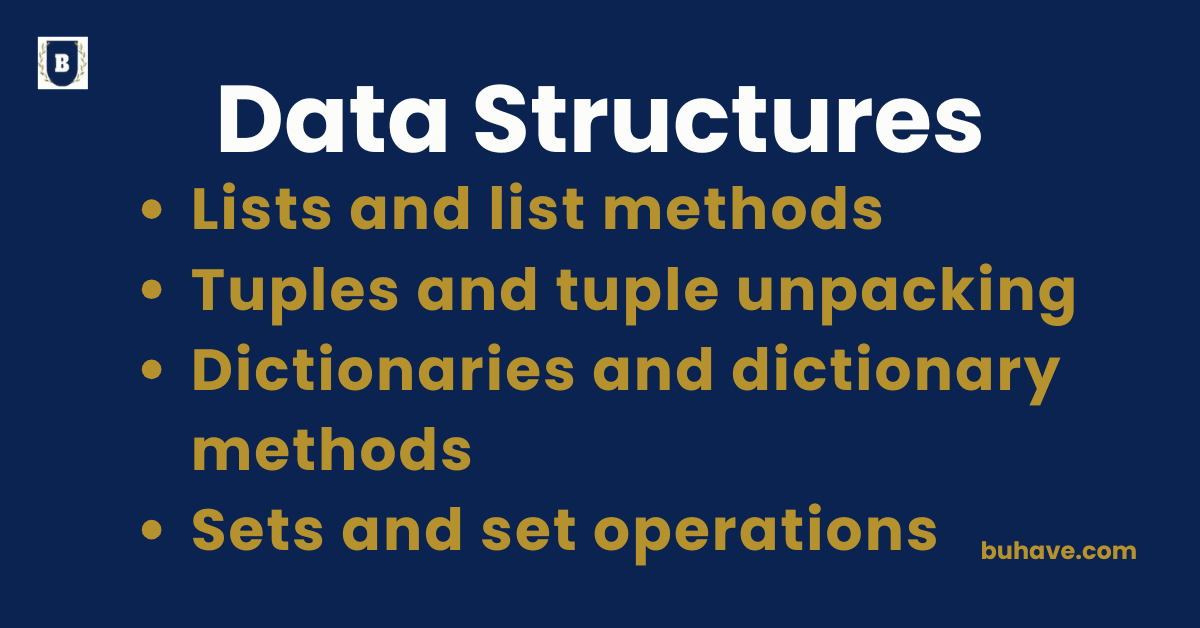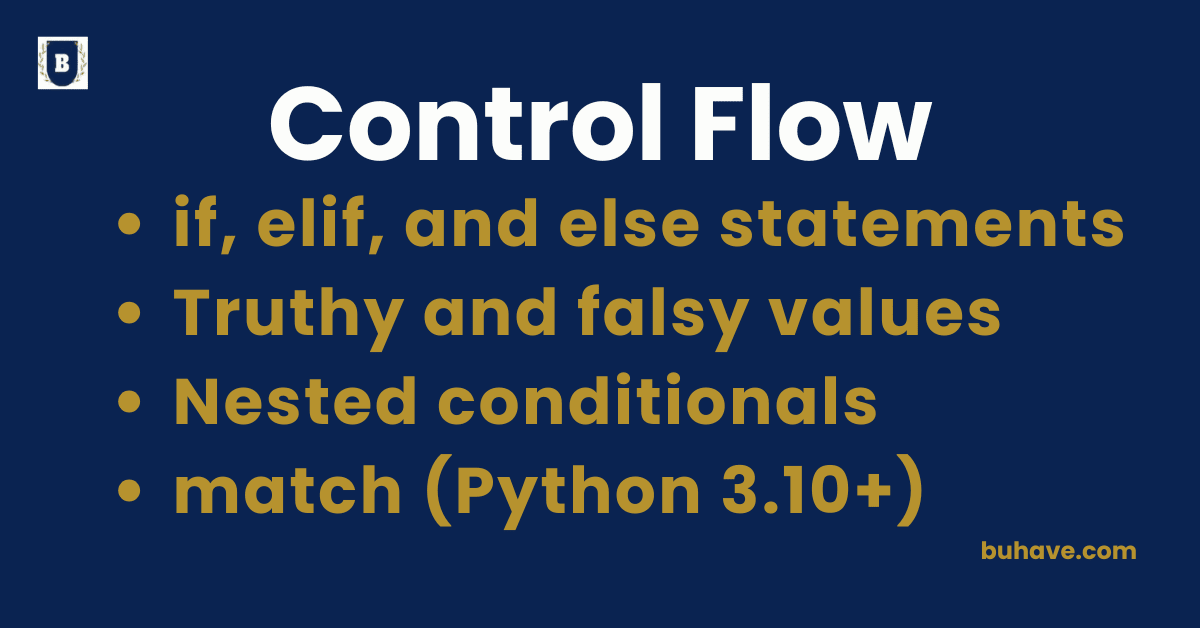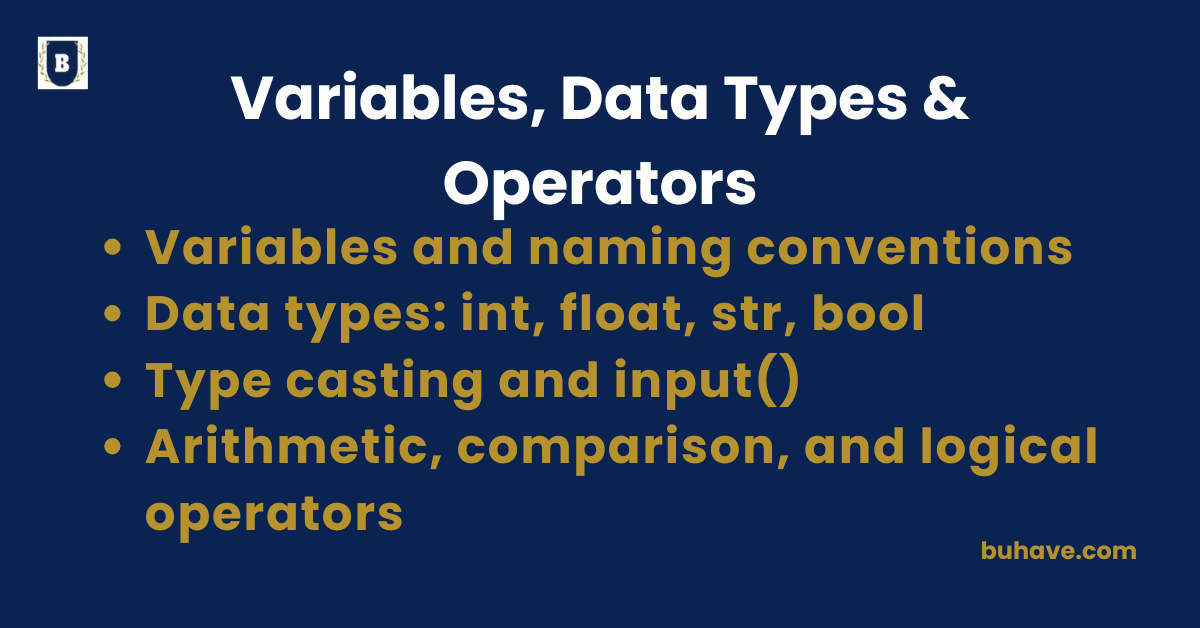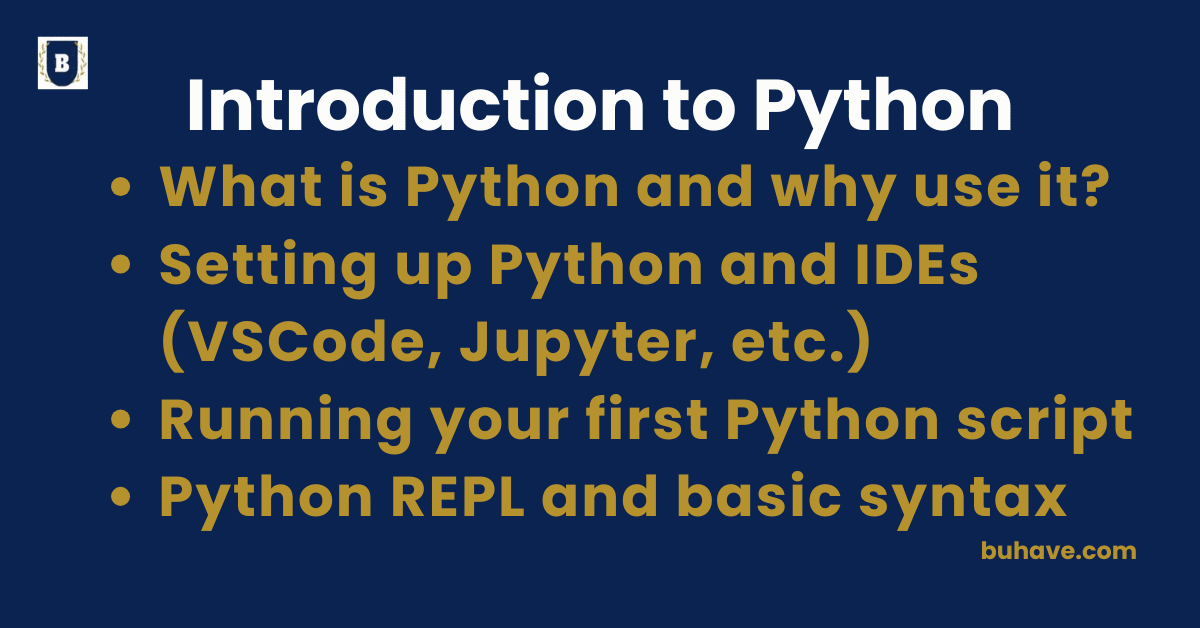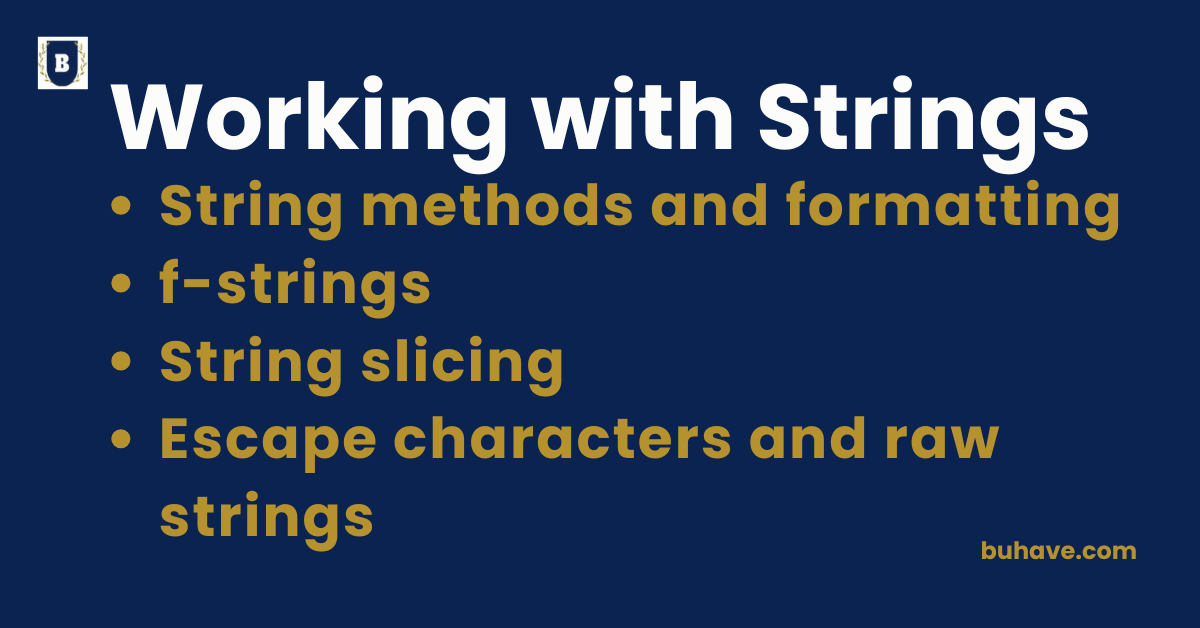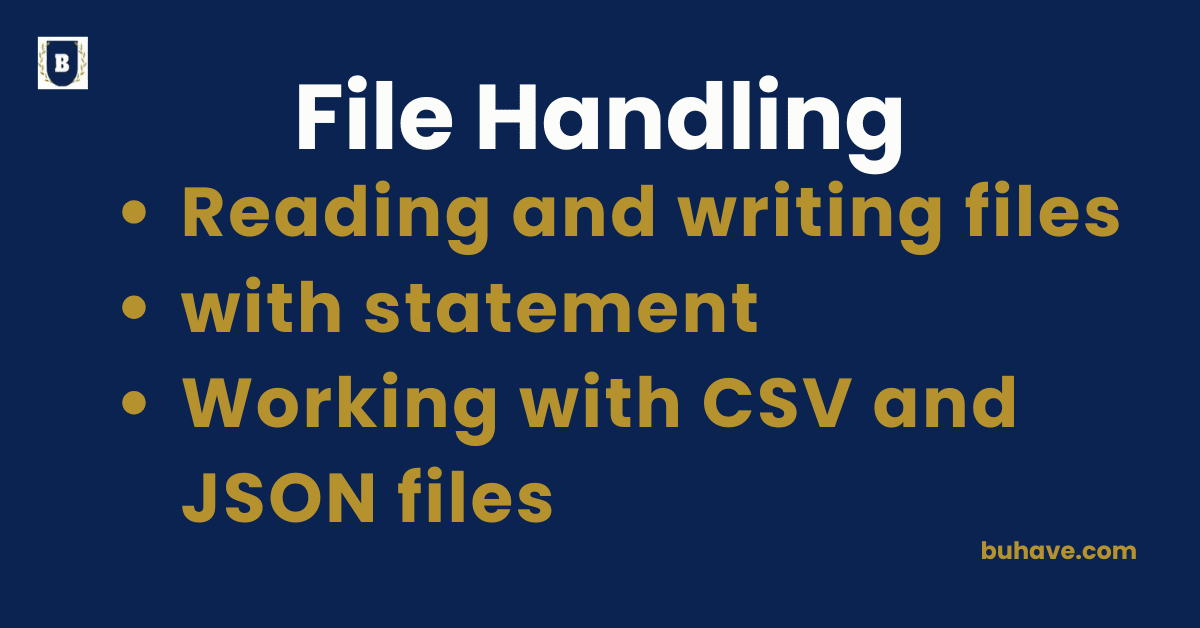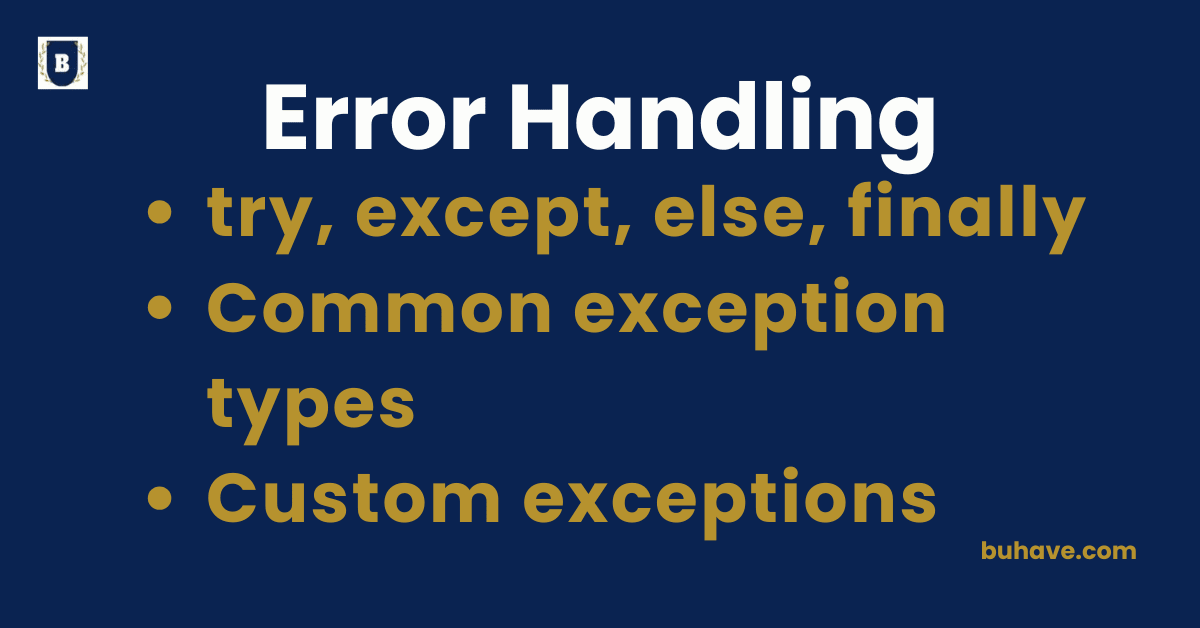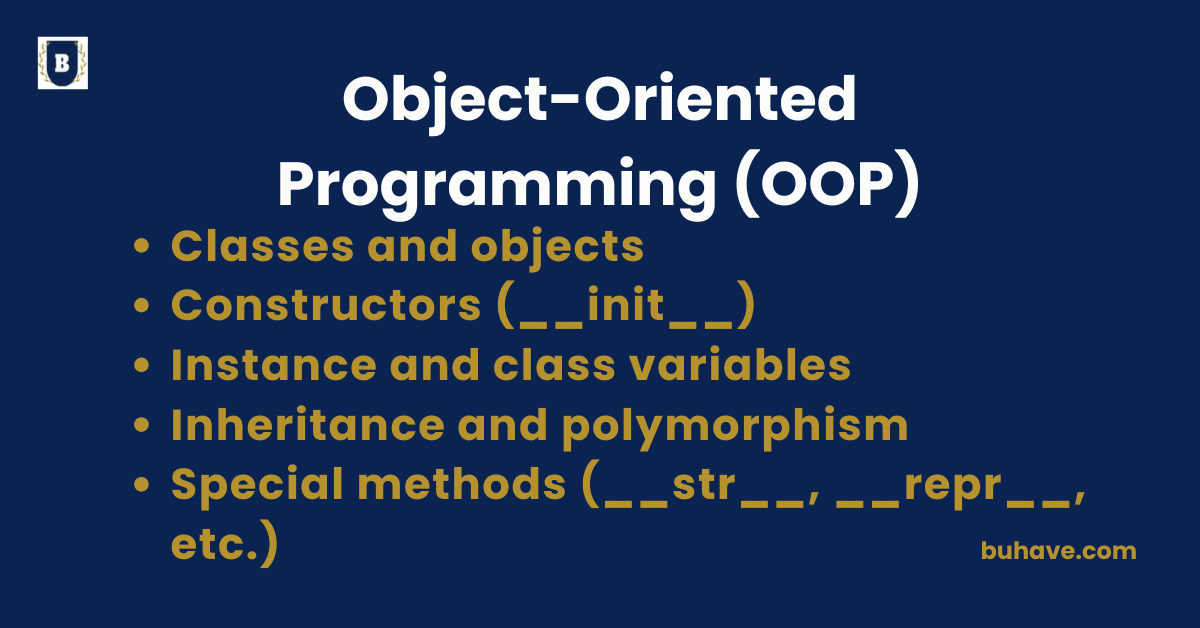Mobile Marketing
Mobile marketing involves reaching users through smartphones, tablets, and mobile apps. As mobile devices have become the primary way people access the internet, businesses must prioritize mobile-friendly strategies to drive engagement, conversions, and brand loyalty. 1. What is Mobile Marketing? Sends content, ads, and offers