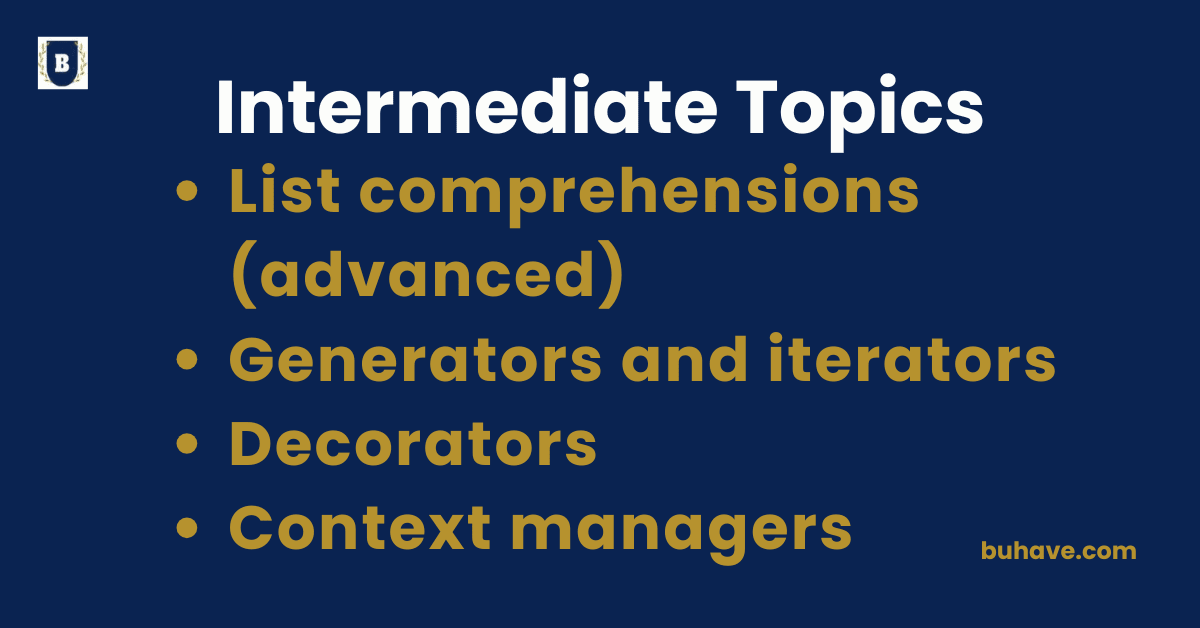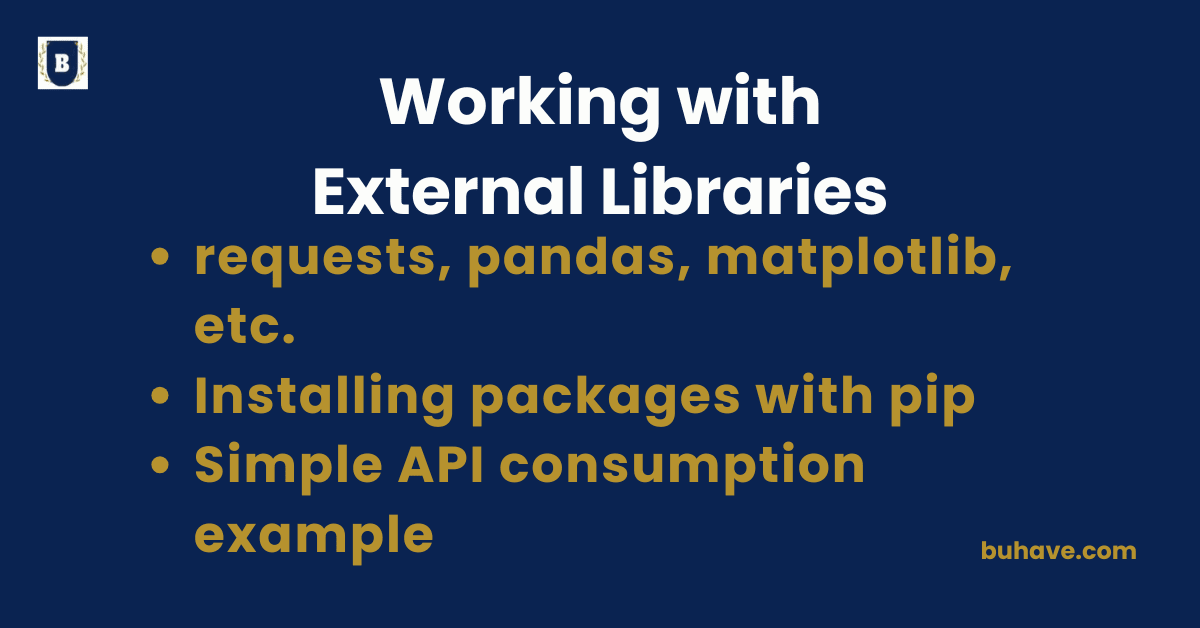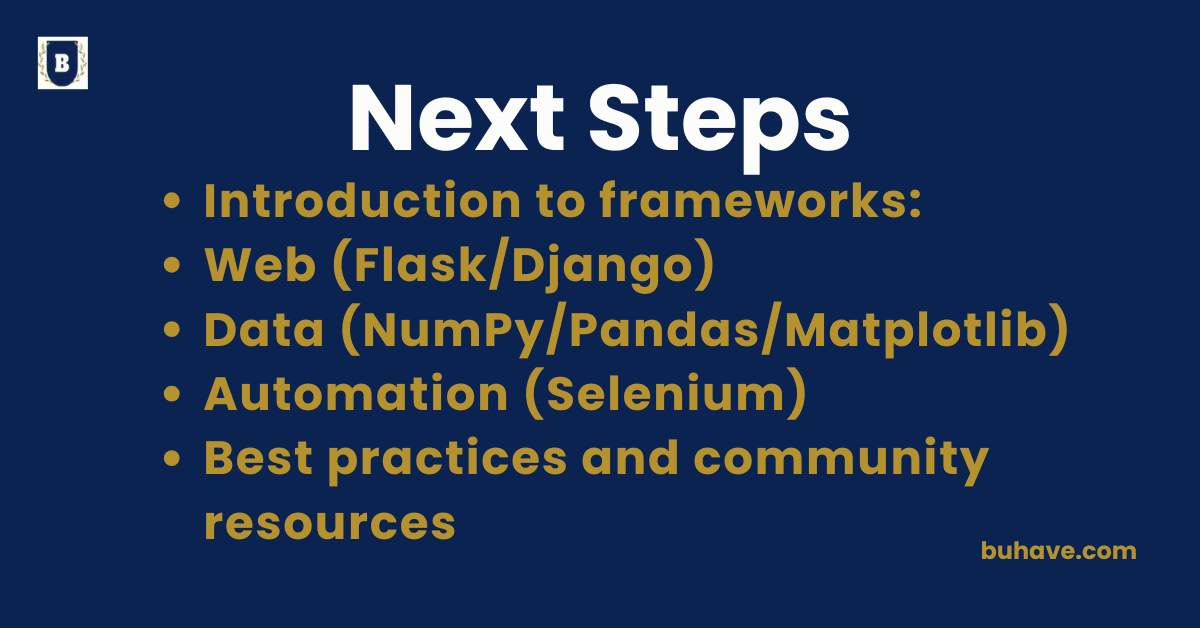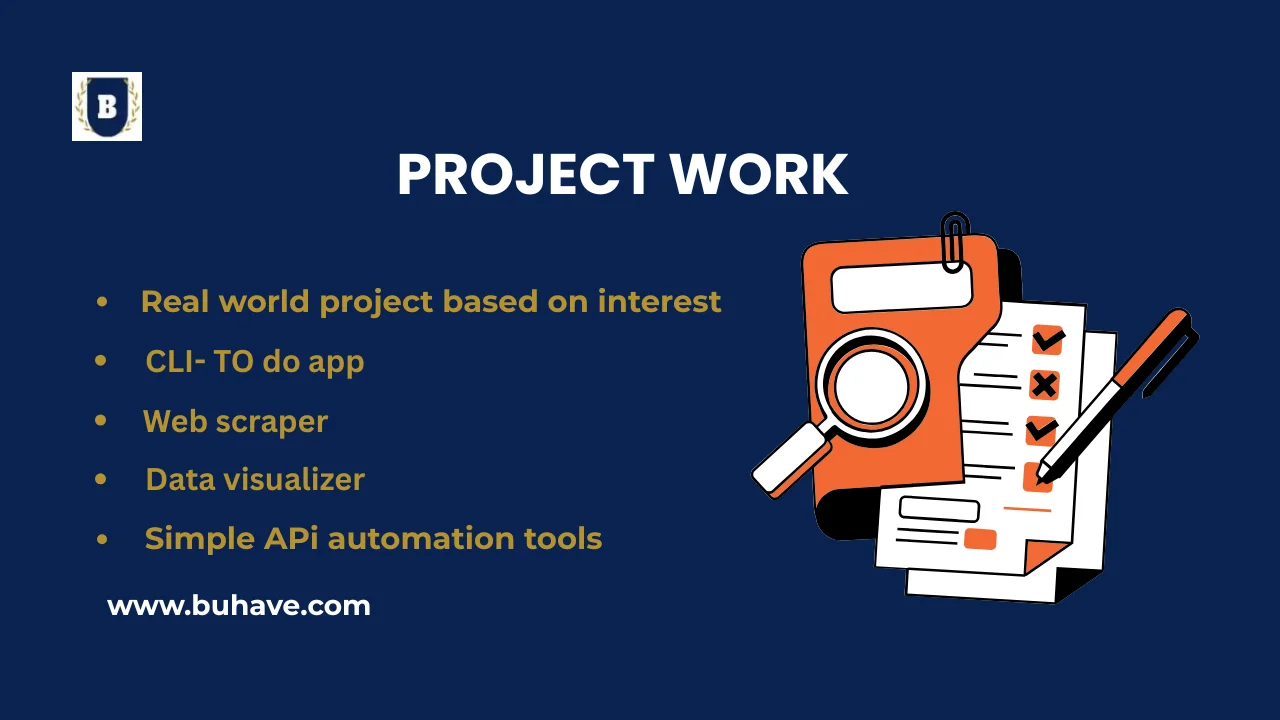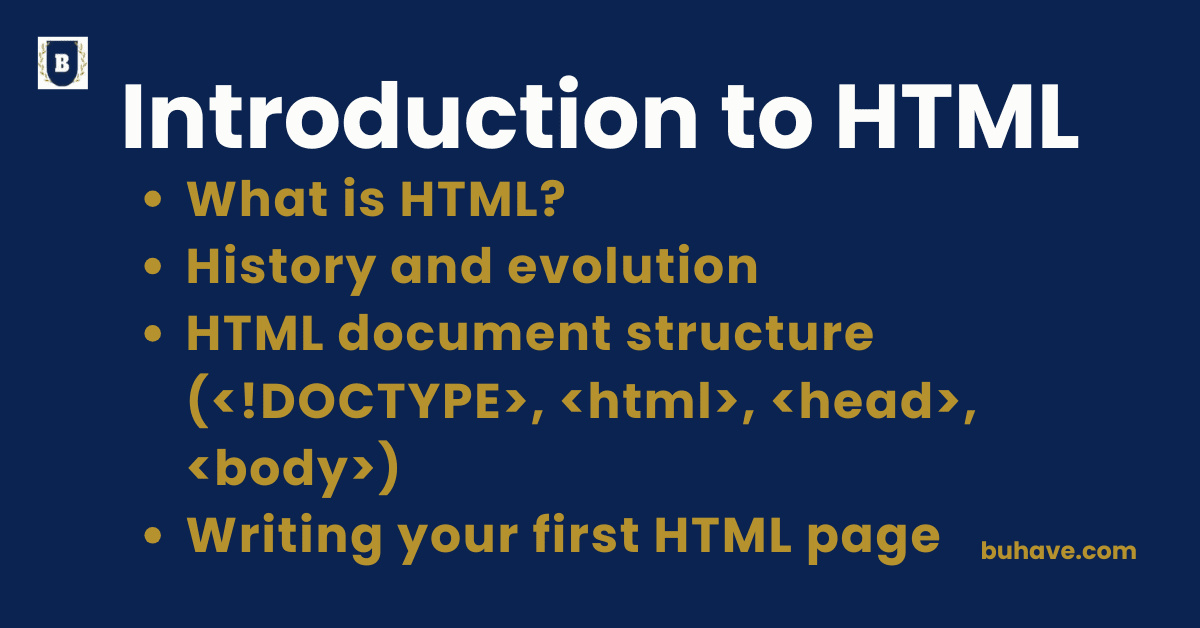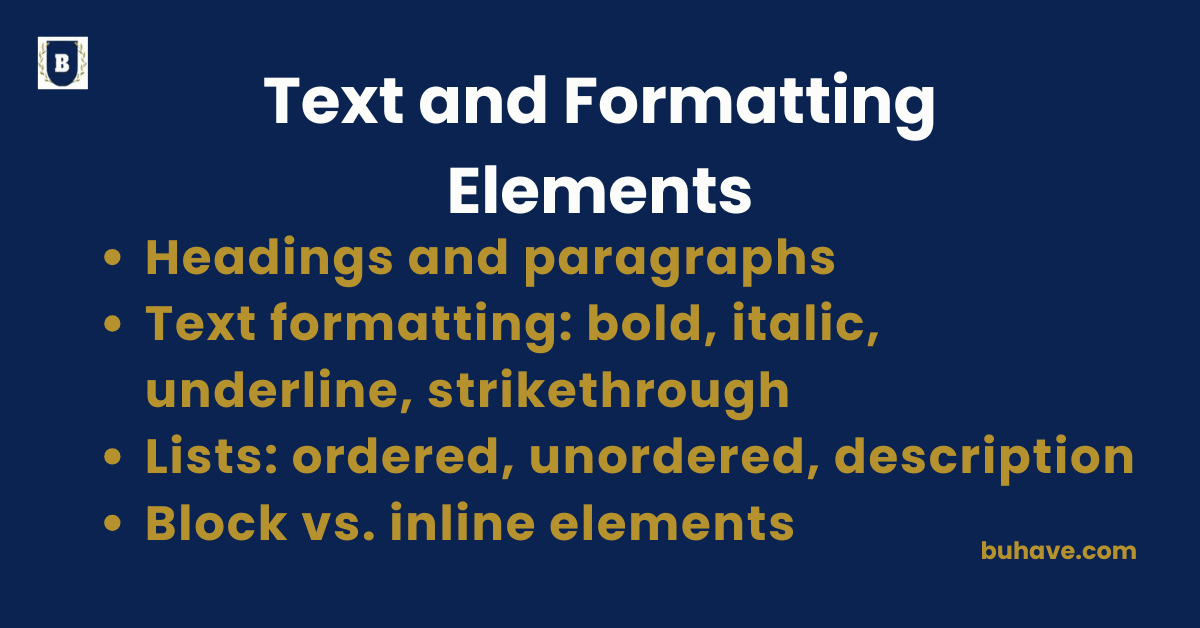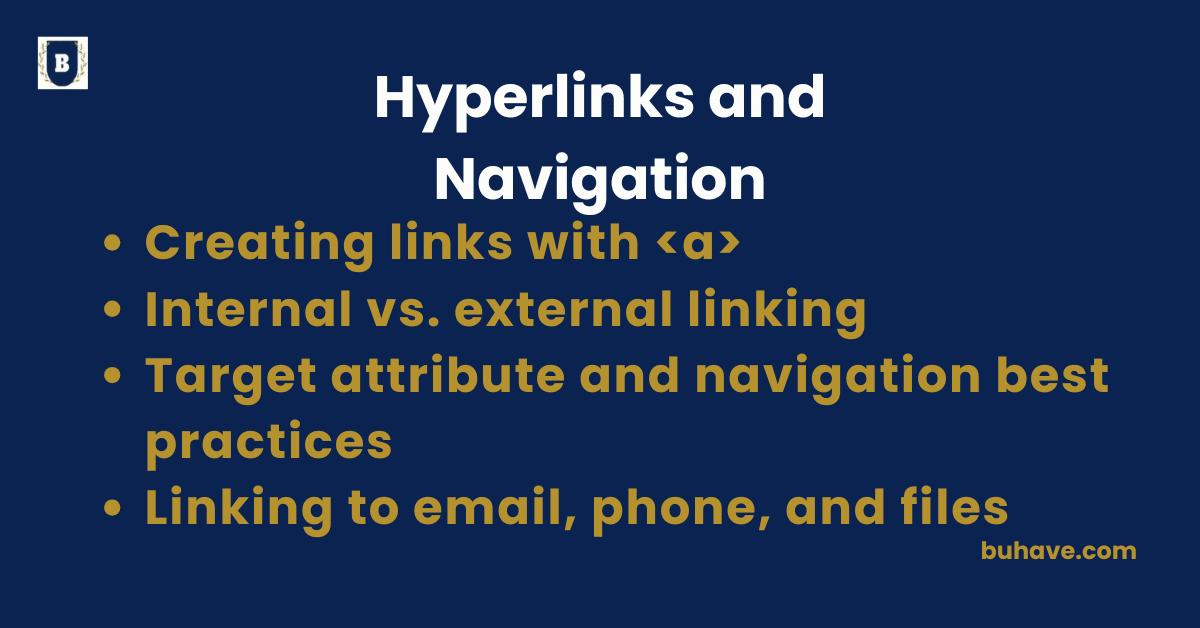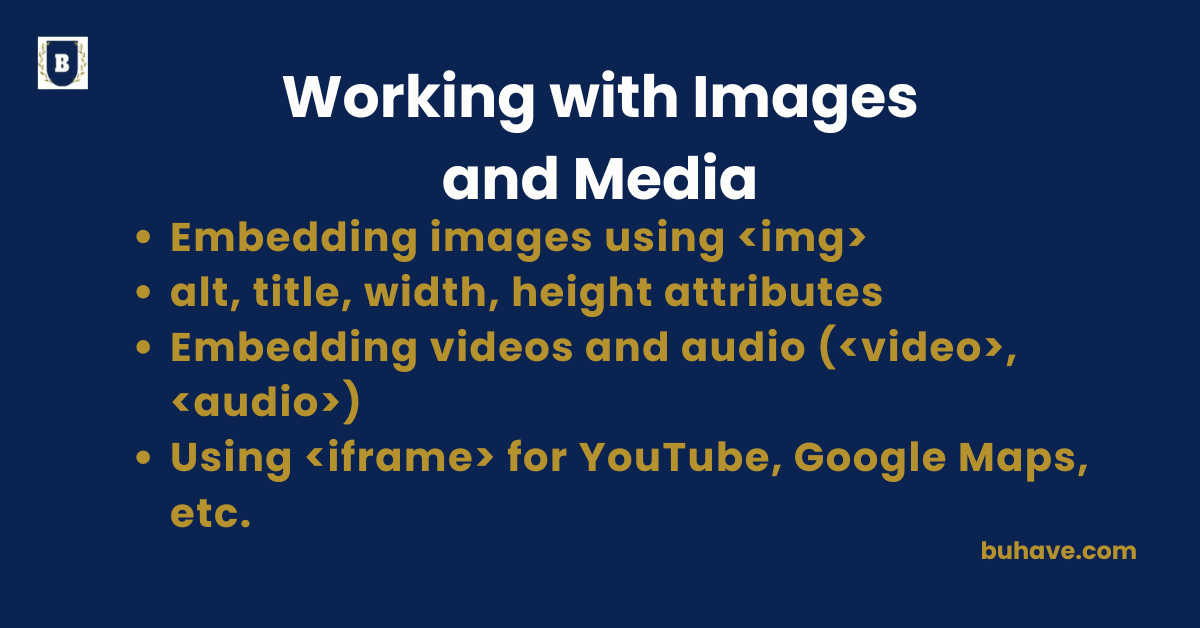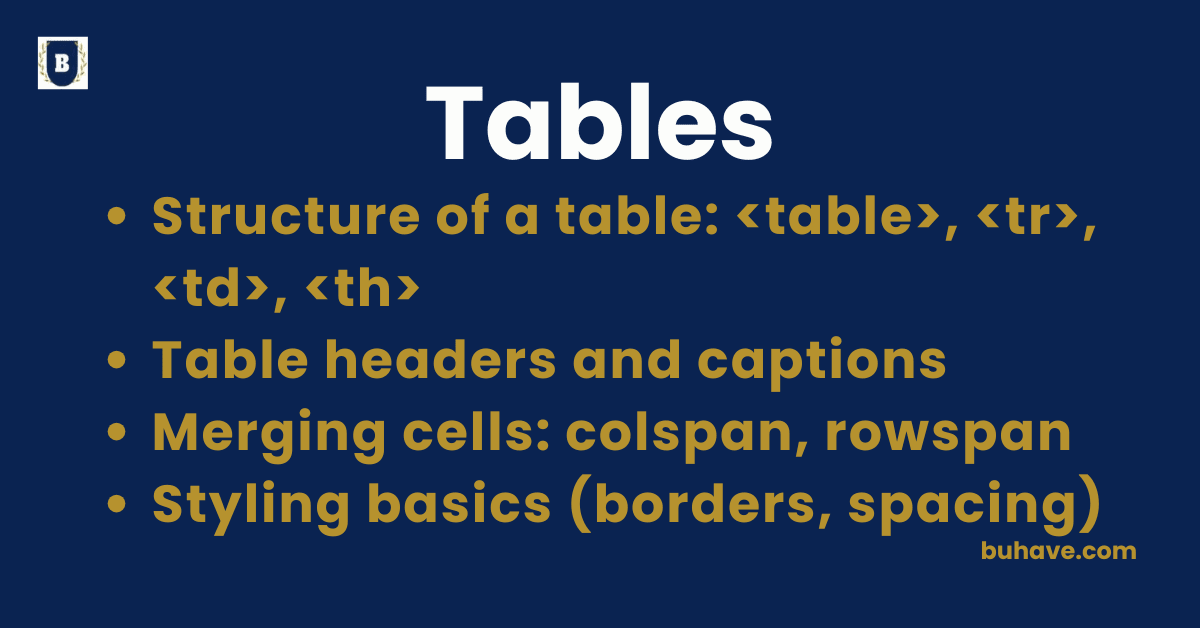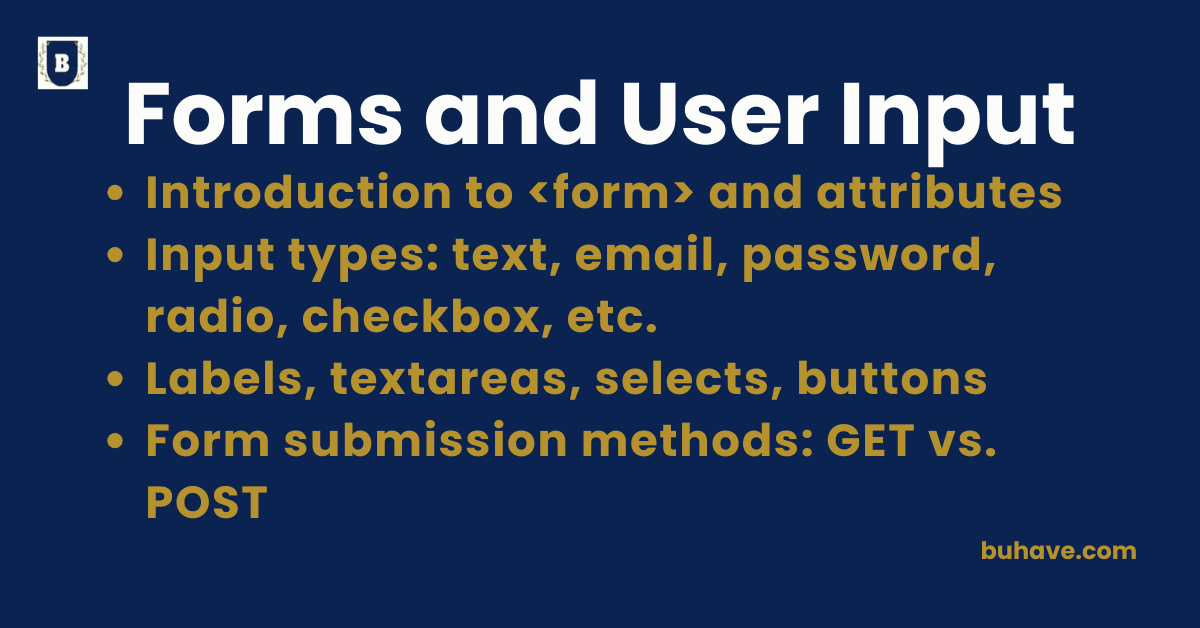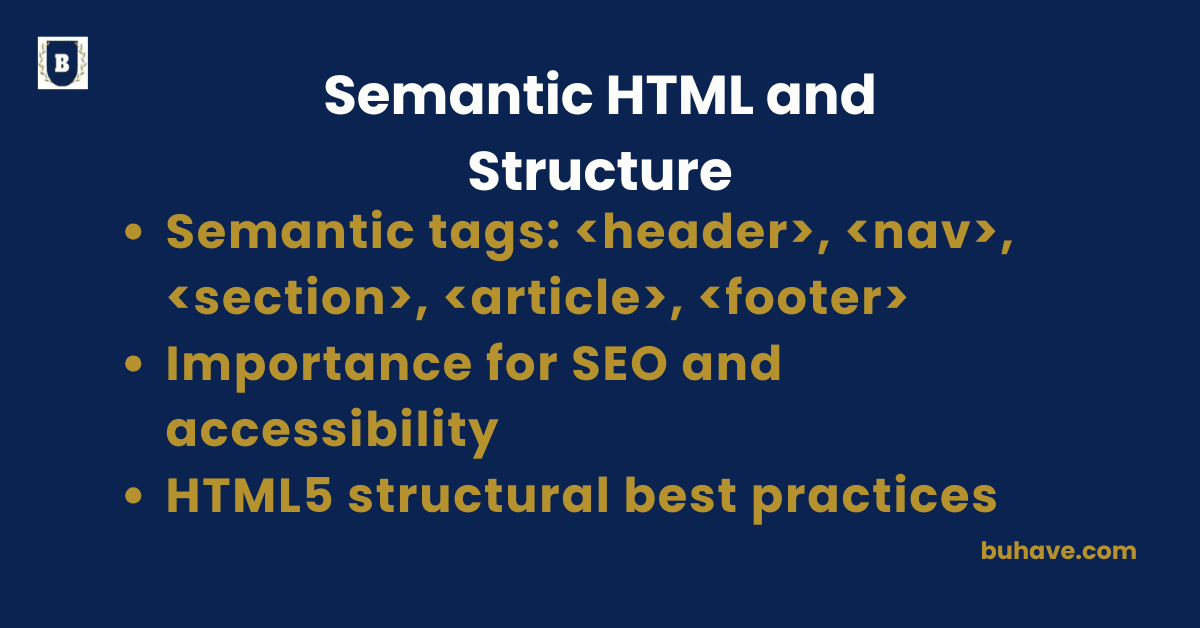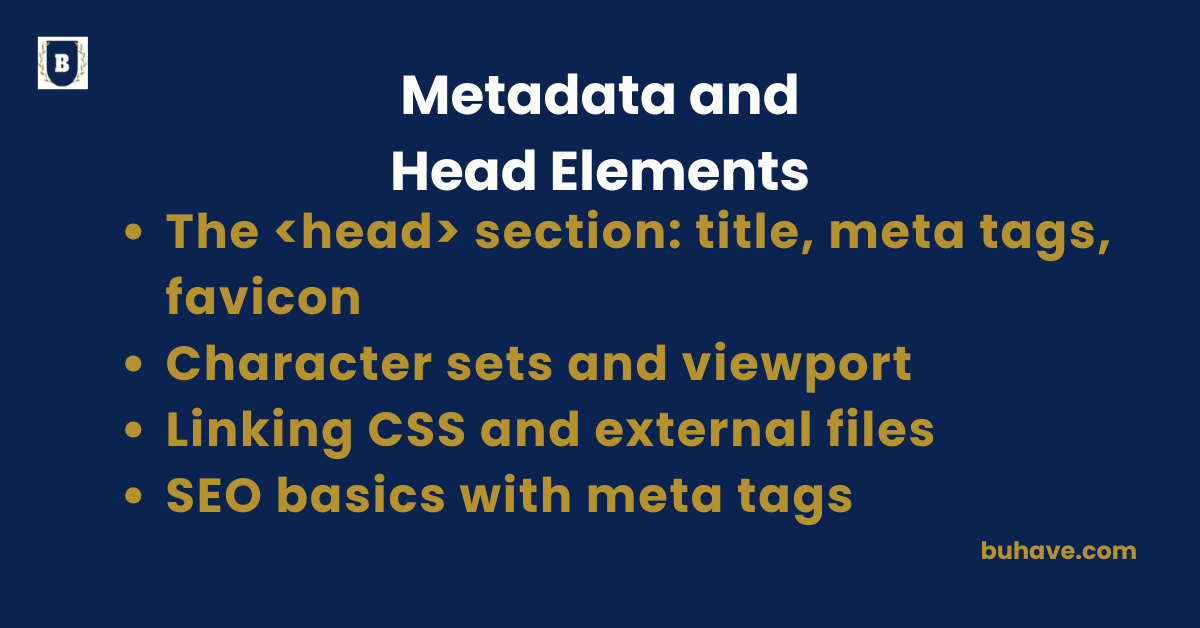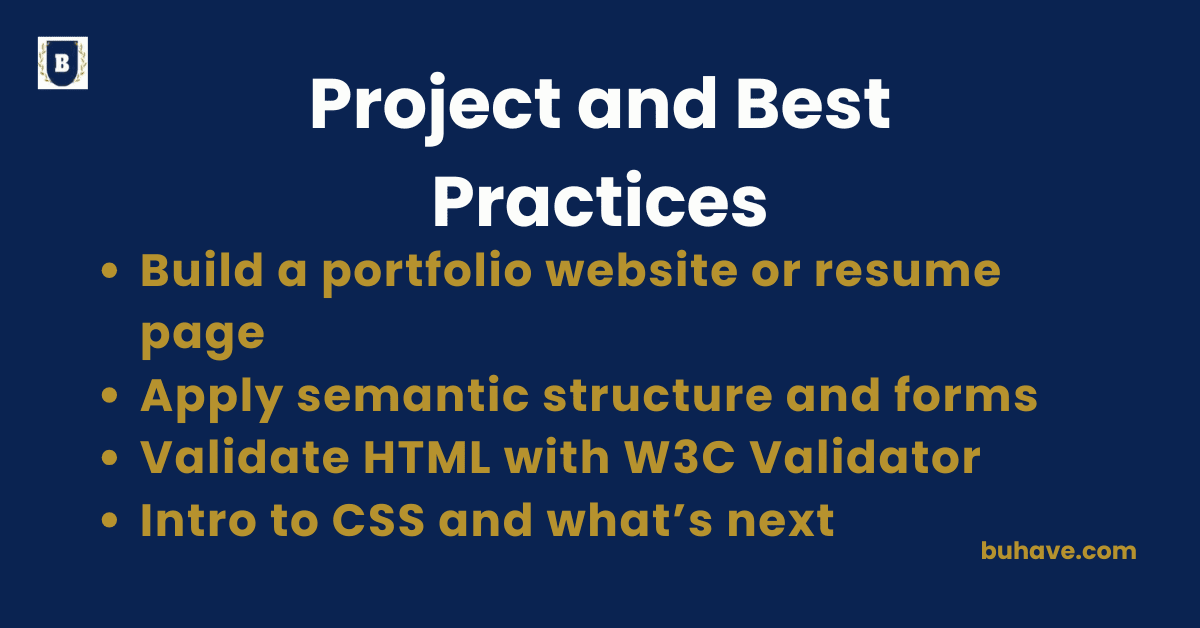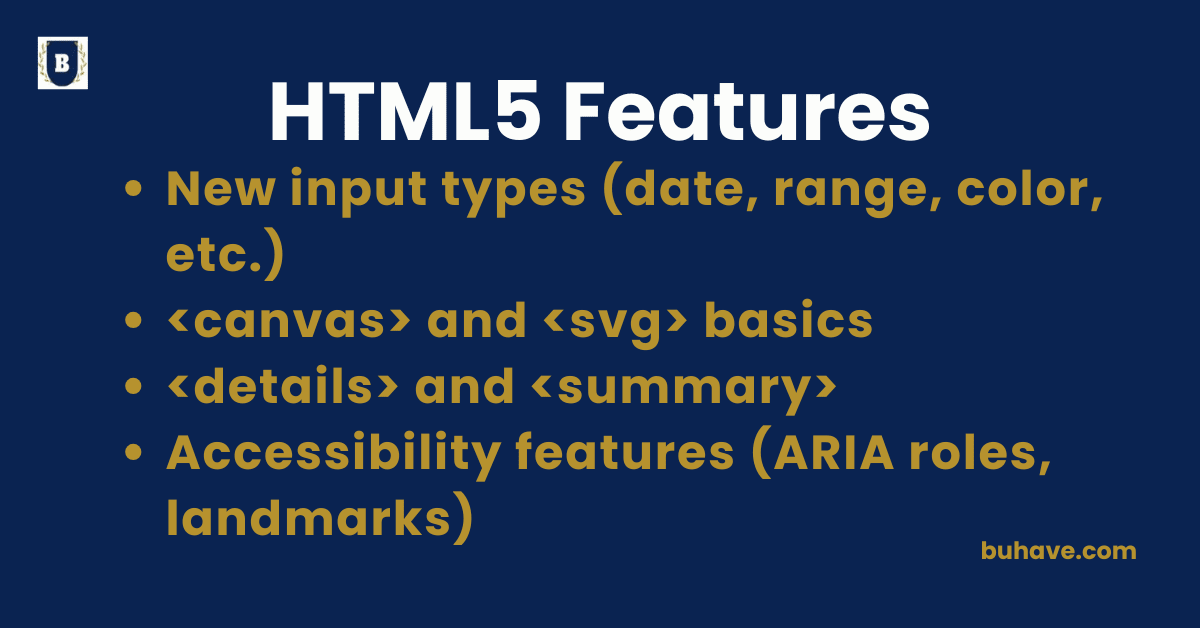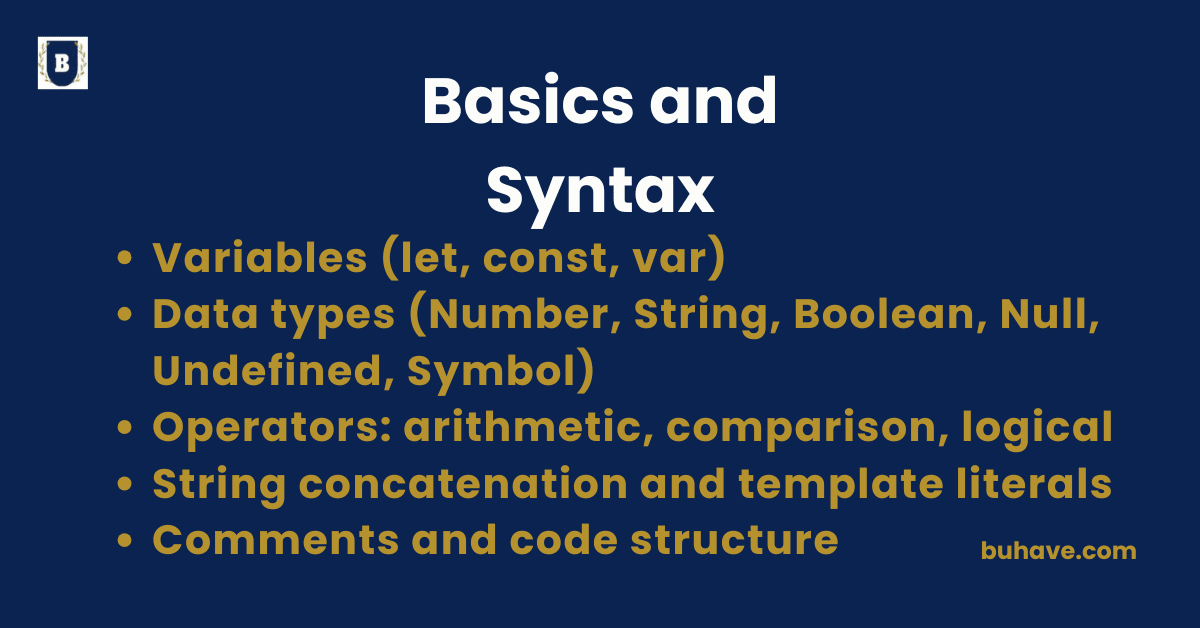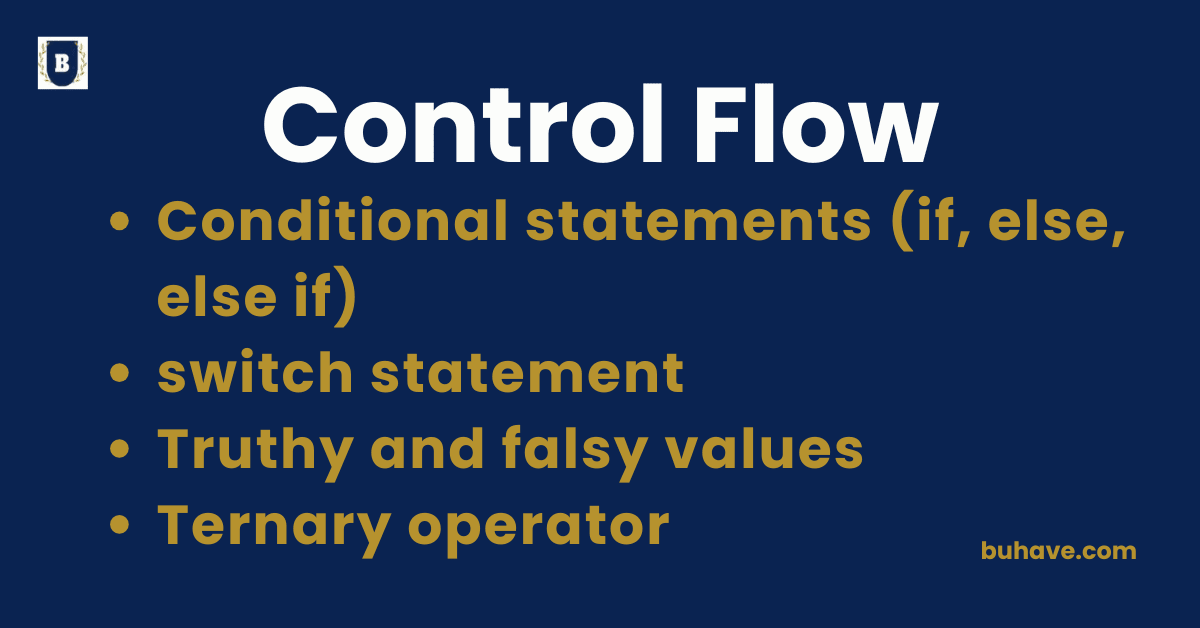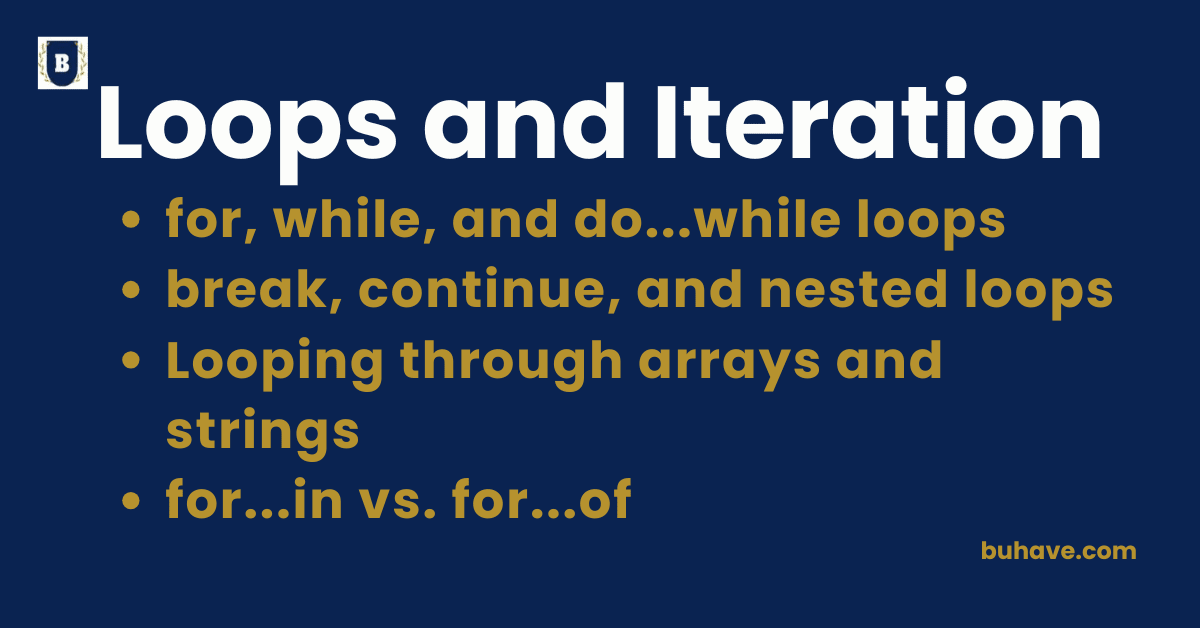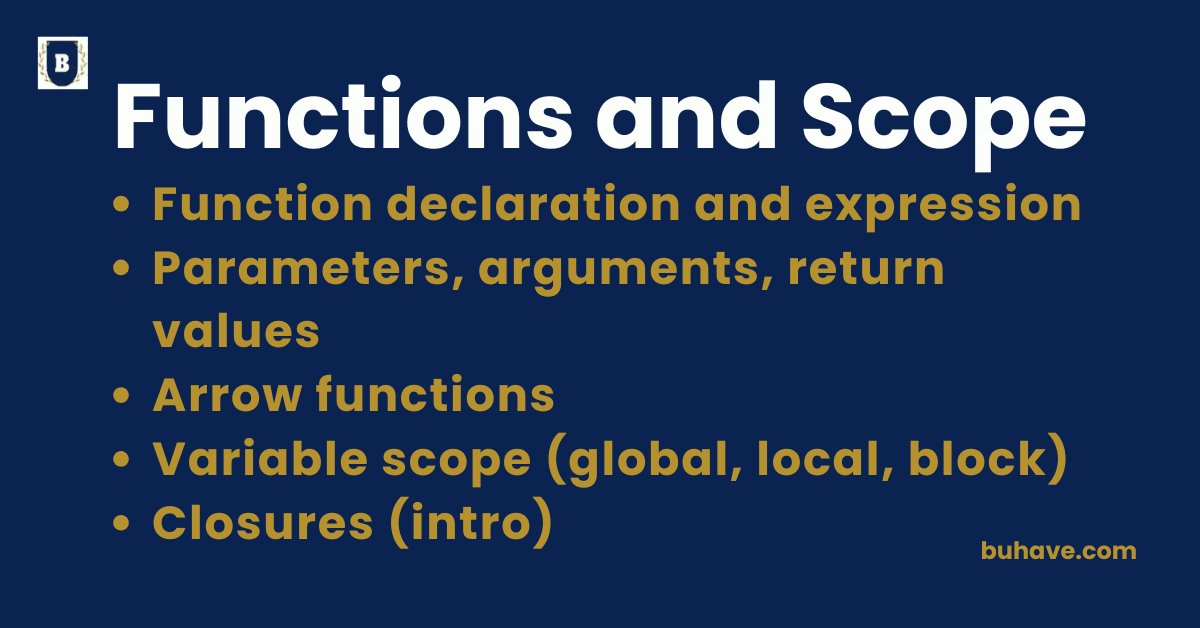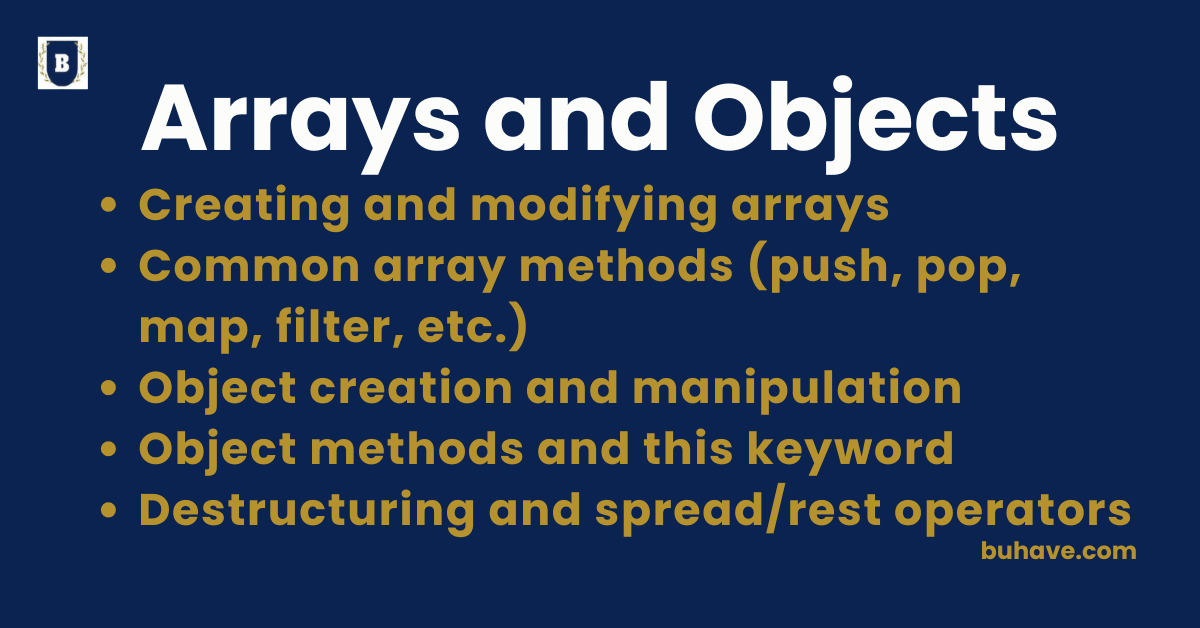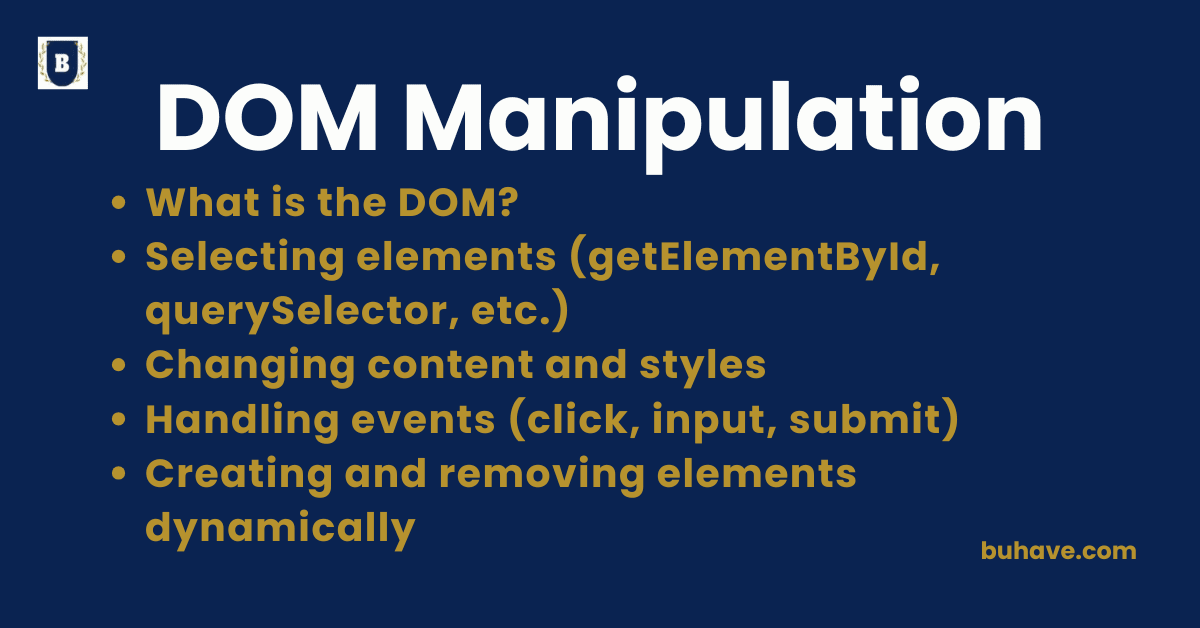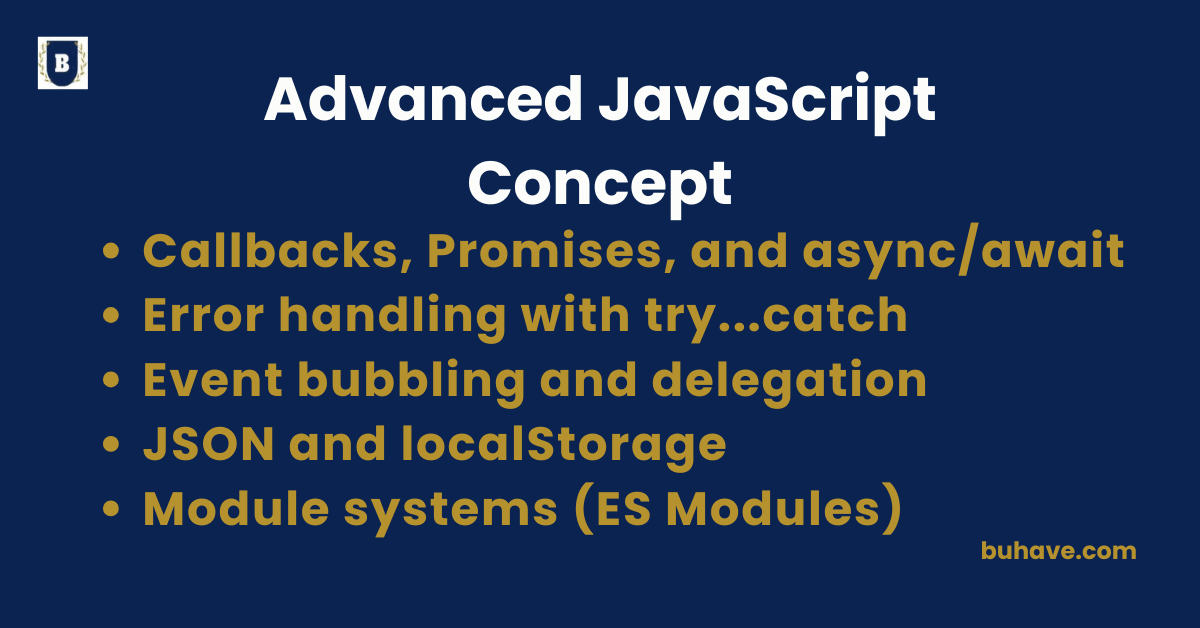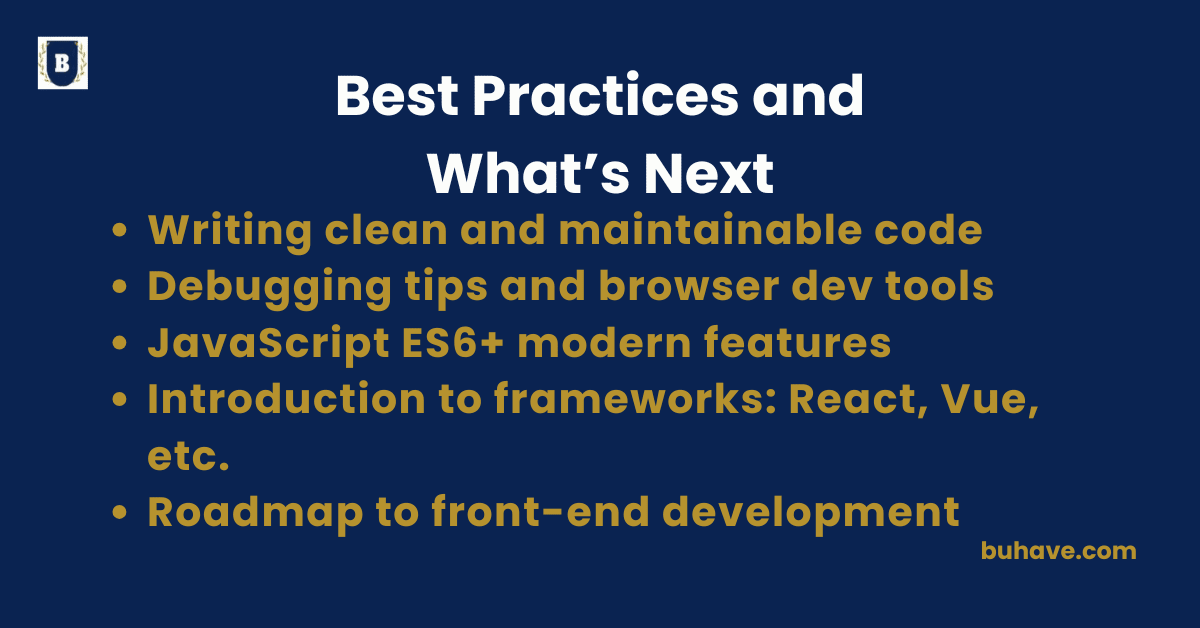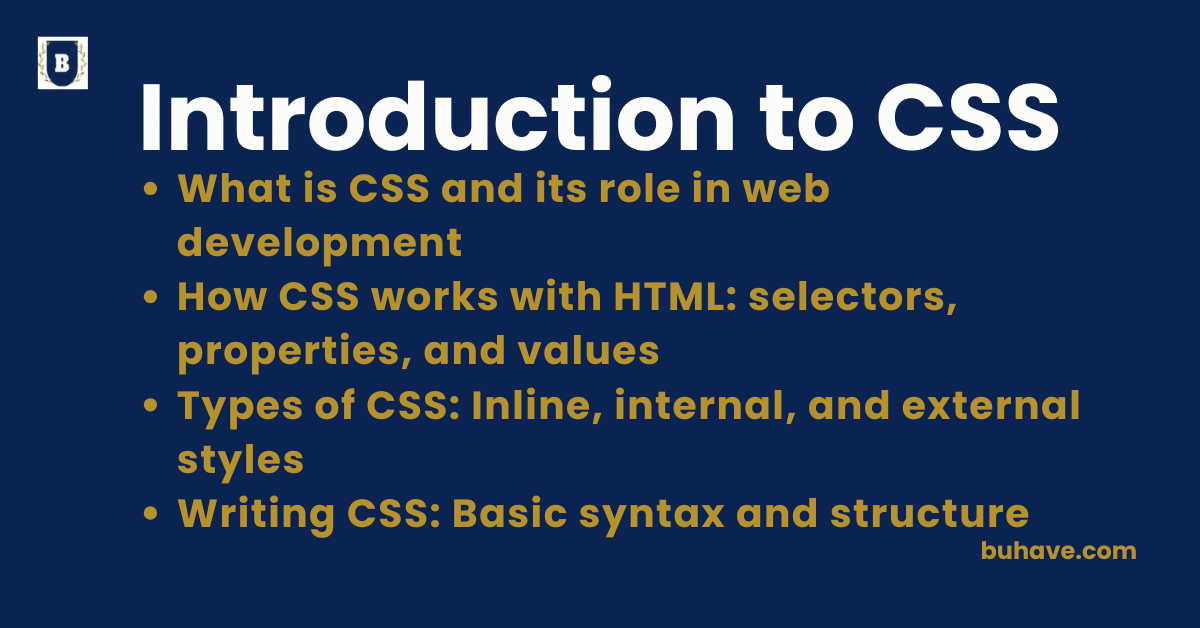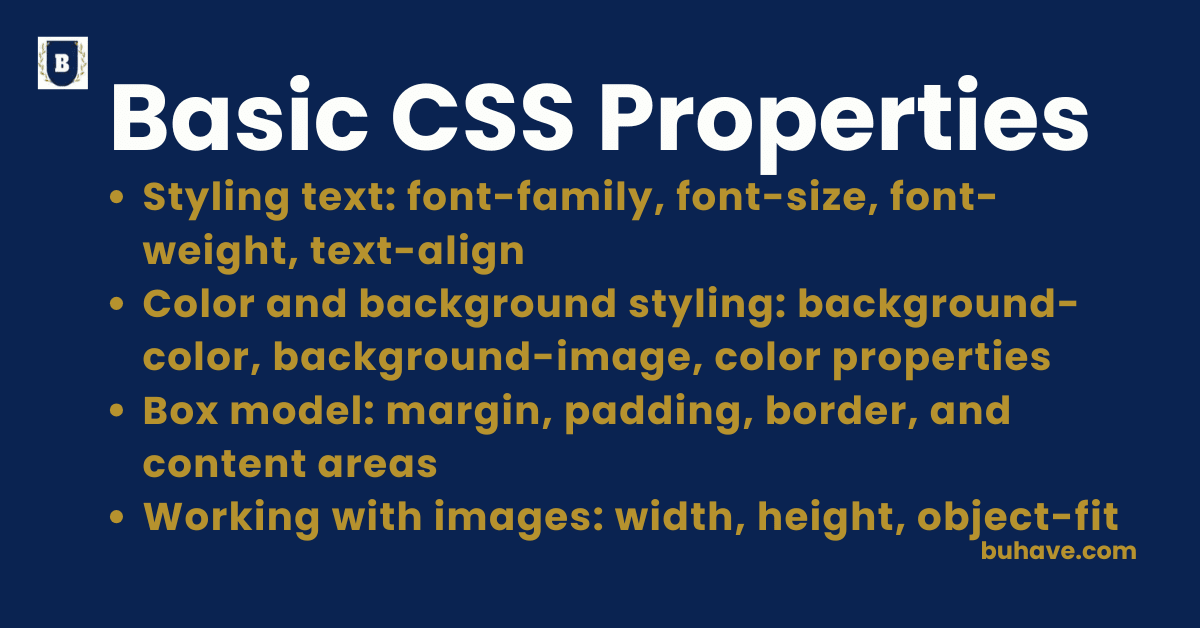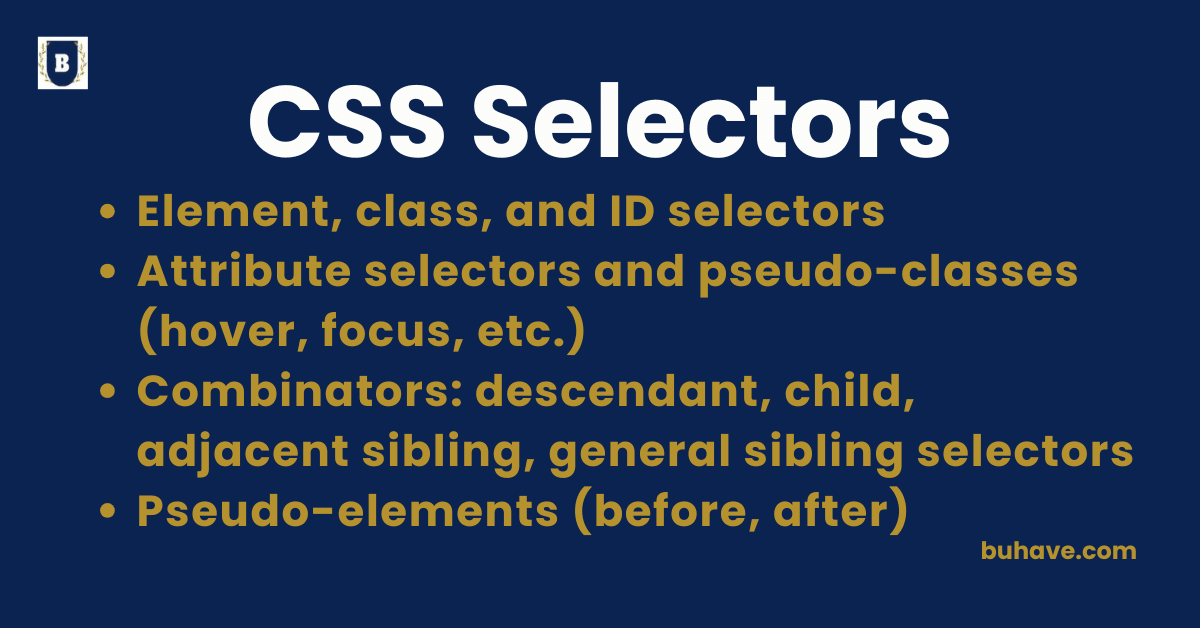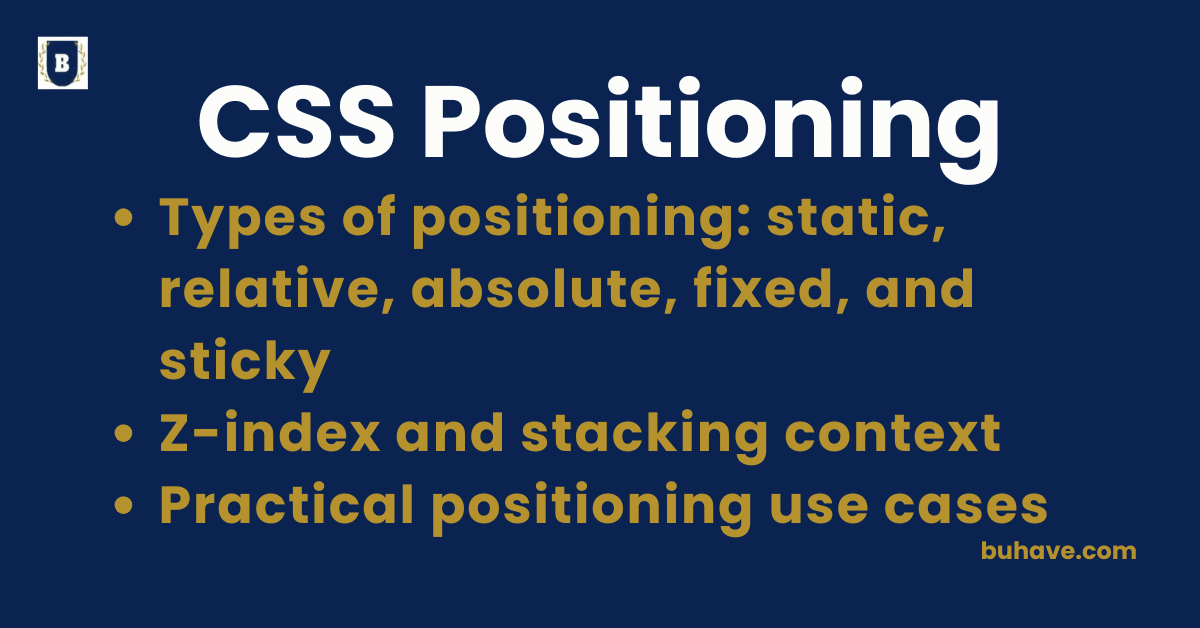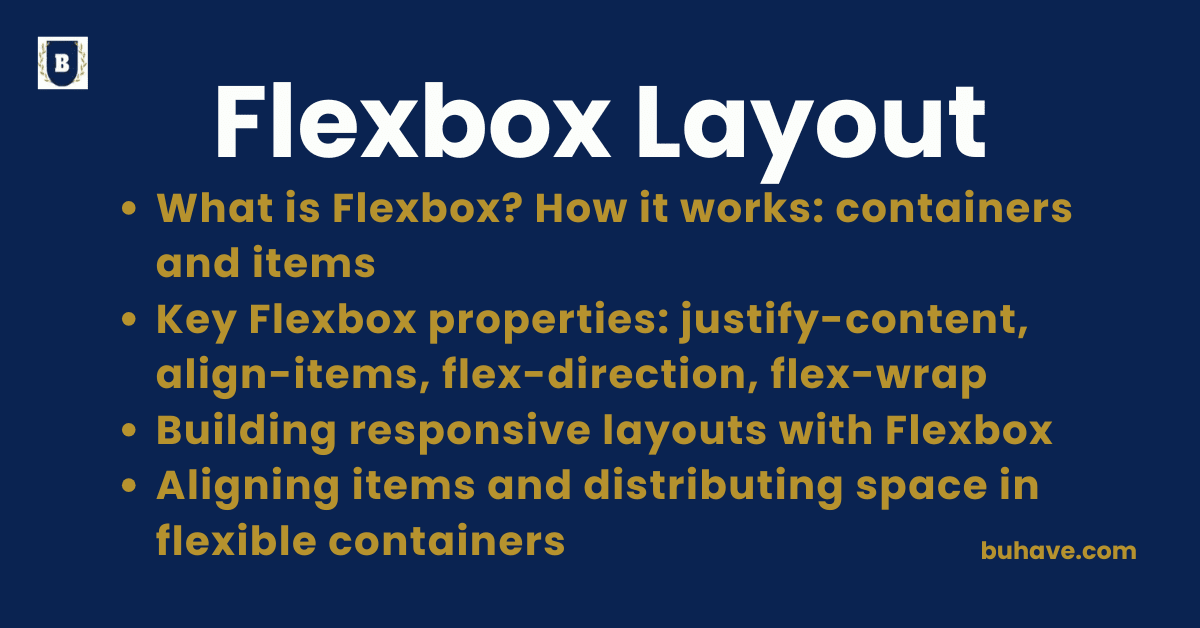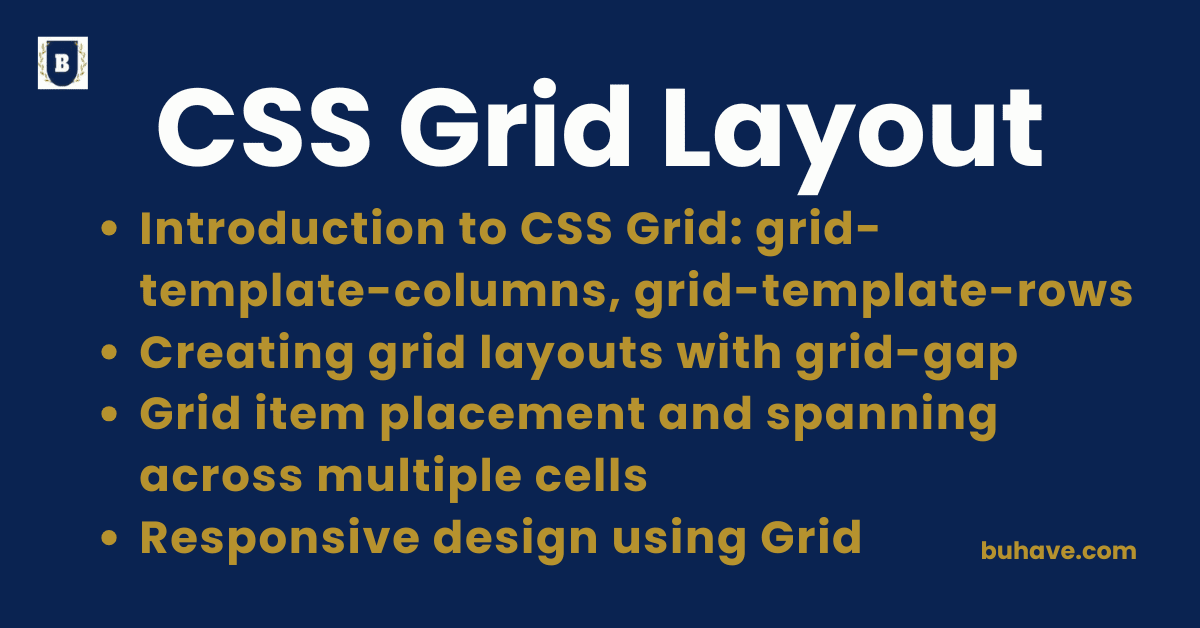Intermediate Topics
List comprehensions (advanced) List comprehensions are a powerful and expressive way to create lists in Python using a single line of code. While basic list comprehensions handle simple transformations, advanced list comprehensions allow for more complex logic, including conditional filtering, nested loops, and function application.